-
I want to thank all the members that have upgraded your accounts. I truly appreciate your support of the site monetarily. Supporting the site keeps this site up and running as a lot of work daily goes on behind the scenes. Click to Support Signs101 ...
You are using an out of date browser. It may not display this or other websites correctly.
You should upgrade or use an alternative browser.
You should upgrade or use an alternative browser.
Sfumatura Corel
- Thread starter halloween
- Start date
Aaron Hunter
New Member
"I wanted to ask if anyone can explain to me how to do this gradient in corel"
JBurton
Signtologist
In short, I sure can't explain it well, especially with a language barrier. That being said, I recreated something close I guess, here's a pdf. Basically, make 3 long skinny triangles, offset them by 60 degrees, draw a symetrical hexagon over them, offset the hexagon flush to itself, find how much center moved, then do step and repeat functions to get the distribution you need for the hexagons.
You can take this pdf and just adjust line thickness to tune it to your liking... kinda
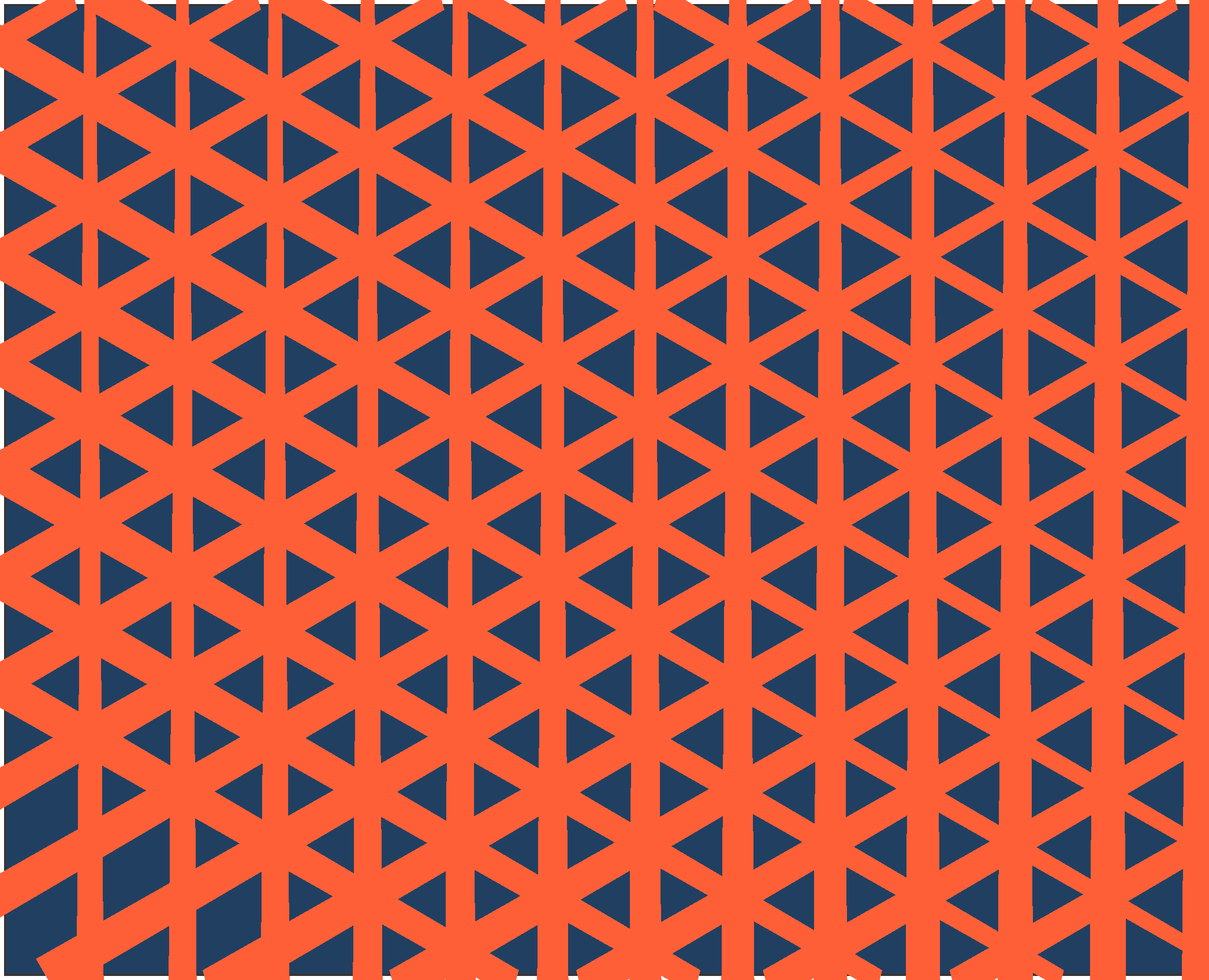
You can take this pdf and just adjust line thickness to tune it to your liking... kinda
Attachments
Aaron Hunter
New Member
You could take that file and use the perspective tool on it. That would give you some cool effect.
Aaron Hunter
New Member
You pretty much nailed itYeah, I don't think I had this quite right, but enough to go from, perspective tool would probably make this a good deal less painful!


