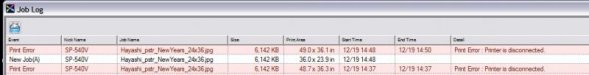Spud
New Member
okay so after a week of trojans and network issues, everything resolved.. still a problem with my roland. from the computer end it reads the ink levels, gets the width of the media, and basically is in contact with the printer.
when I send a file to print, it rips, than moves to the print section stays about 15 seconds and disappears, any suggestions?
when I send a file to print, it rips, than moves to the print section stays about 15 seconds and disappears, any suggestions?