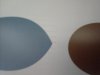Epson 30670
Hi There,
We have an Epson 30670 and it has some over spray problems, mostly in blue.
It will add a cloud of misted ink around the edge of a print. We have reduced it with cleaning, but not eliminated it.
So far, we have been able to trim off the spray cloud, but that won't always work.
Your problem seems to be more linear than ours. Looks like one or more of the heads aren't totally shutting off after releasing ink.
I'd say it was a dirty head striping across the material, but the lines are very uniform, not splotchy. That makes me think mechanical,
not physical (or whatever, hope you grasp my thought).
Please post back with results.
- Doug
Vancouver