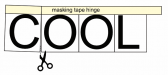Tony Rome
New Member
OK so I just had a crazy week, almost see the light at the end of the tunnel, but now I am so tired that even small jobs are stressing me out.
So here is my last one for the weekend (sort of).
It is pertaining to a windshield graphic, text accross the top.
No, I do not need to know how to figure out the arc, it is .75" what i do need REALLY BAD, is to know AFTER I have ALREADY converted to curves in Corel (so I can't use fit text to path) how do I make the whole word (a website) curve .75" in the middle.
I know how to use Envelope but that doesn't keep the text all the same size it shortens where you dip.
Please tell me there is an easy answer.
If it is easier in AI I will save it as a vector (still curves not text) and do it in there.
Help a brother out.
Gracias!
I
So here is my last one for the weekend (sort of).
It is pertaining to a windshield graphic, text accross the top.
No, I do not need to know how to figure out the arc, it is .75" what i do need REALLY BAD, is to know AFTER I have ALREADY converted to curves in Corel (so I can't use fit text to path) how do I make the whole word (a website) curve .75" in the middle.
I know how to use Envelope but that doesn't keep the text all the same size it shortens where you dip.
Please tell me there is an easy answer.
If it is easier in AI I will save it as a vector (still curves not text) and do it in there.
Help a brother out.
Gracias!
I