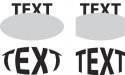WVB
New Member
For the life of me I can not remember how to make text take on the shape of an object. Lets say you have an oval. You want the text to fill the inside of this oval. Delete the oval and the shape now looks like an oval. I know you can do this with the warp/bulge but it looks bloated or 3d as if the text is coming at you from the middle... I know there is another way to do this...