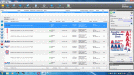DrunknMonk
New Member
Hey all we use thrive v12 and illustrator cc2015 Mac to sort our print files, we use multiple artboards in illustrator so we can get thrive to nest them, export to PDF as one file (also tried EPS's files), there seems to be a bug as the files won't auto rotate in thrive, when using multiple artboards, anyone know a workaround to sort this.
artwork attached
artwork attached