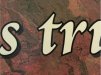Graphics2u
New Member
Ok, I'm using Flexi 8.6 and using a Transparent Lens to make a shadow on some lettering that is placed on top of a vector background with a Seemless Tile fill. The first picture shows what you see in Flexi and what the preview looks like in production manager. However when it prints what you get is in the second picture, no shadow on the T & R. Very strange! Those are the only letters without the shadow. I've tried to print it being grouped all together, and ungrouped into separate pieces. Same results. I finally got it to print by rasterizing the background and the shadow and laying the text over that bitmap image. But that's not a real great solution because it needs to match other things I've printed already without rasterizing and now it's off slightly just because it's a bitmap being ripped not a vector image as the others were.
Any ideas on what's happening. I've had some issues with Transparent lens in Flexi but not this kind of thing.
Thanks
Any ideas on what's happening. I've had some issues with Transparent lens in Flexi but not this kind of thing.
Thanks