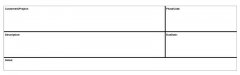I have been wanting to set up a digital job flow board for awhile & saw some of you like Trello, so I signed up
for a free membership to try it out. I'm not sure yet of what way to set it up and what it's capable of.
What I would like to do is:
1 have sales enter the order with due dates and then drag the order to design when it's ready to be designed.
2. Once the design is approved, it would be released and listed in all the other departments that will be involved with the project.
3. The other department can add notes and check it when their part is completed.
I really like the layout and drag and drop of Trello, but it seems this may not be the right program for my wish list...
Attached is a screen shot of a very basic start, hopefully it will give a better idea of what I'm talking about.

for a free membership to try it out. I'm not sure yet of what way to set it up and what it's capable of.
What I would like to do is:
1 have sales enter the order with due dates and then drag the order to design when it's ready to be designed.
2. Once the design is approved, it would be released and listed in all the other departments that will be involved with the project.
3. The other department can add notes and check it when their part is completed.
I really like the layout and drag and drop of Trello, but it seems this may not be the right program for my wish list...
Attached is a screen shot of a very basic start, hopefully it will give a better idea of what I'm talking about.