Eirikprint
New Member
Hello, wondering if anybody could help me out here.
Our UJF 7151 Plus is currently unusable because of the error message in the title. I've spoken to mimaki support, and they've given me the following instructions (which are not in our manual):
” SYSTEM HALT(*) 132: PCB TABLE
No XZ table PCB
1. Check the wiring between the branch IO PCB, the FPC converter PCB, and the XZ table PCB.
2. Disconnect and connect the FFC located between the FPC converter PCB and the XZ table PCB.
3. Replace the FFCs of the above routes.
4. Replace the XZ table PCB.
5. Replace the branch IO PCB.
6. Replace the FPC converter PCB.
7. Replace the cables of the above routes.”
___
We've tested both the FPC converter PCB, and the XZ table PCB, and they seem to be fine. No fuses are blown on any circuits that I can see.
If I disconnect everything from the XZ Table PCB, and then start up the machine - I still get the same error message.
With everything connected, all the diodes in the different circuit boards light up, even on the XZ Table PCB, until the "System Halt (1)" error message beeps, then the XZ Table PCB goes dark.
What is the most likely cause here? We just had a technician working on our machine less than 2 months ago, this is turning out to be very costly.
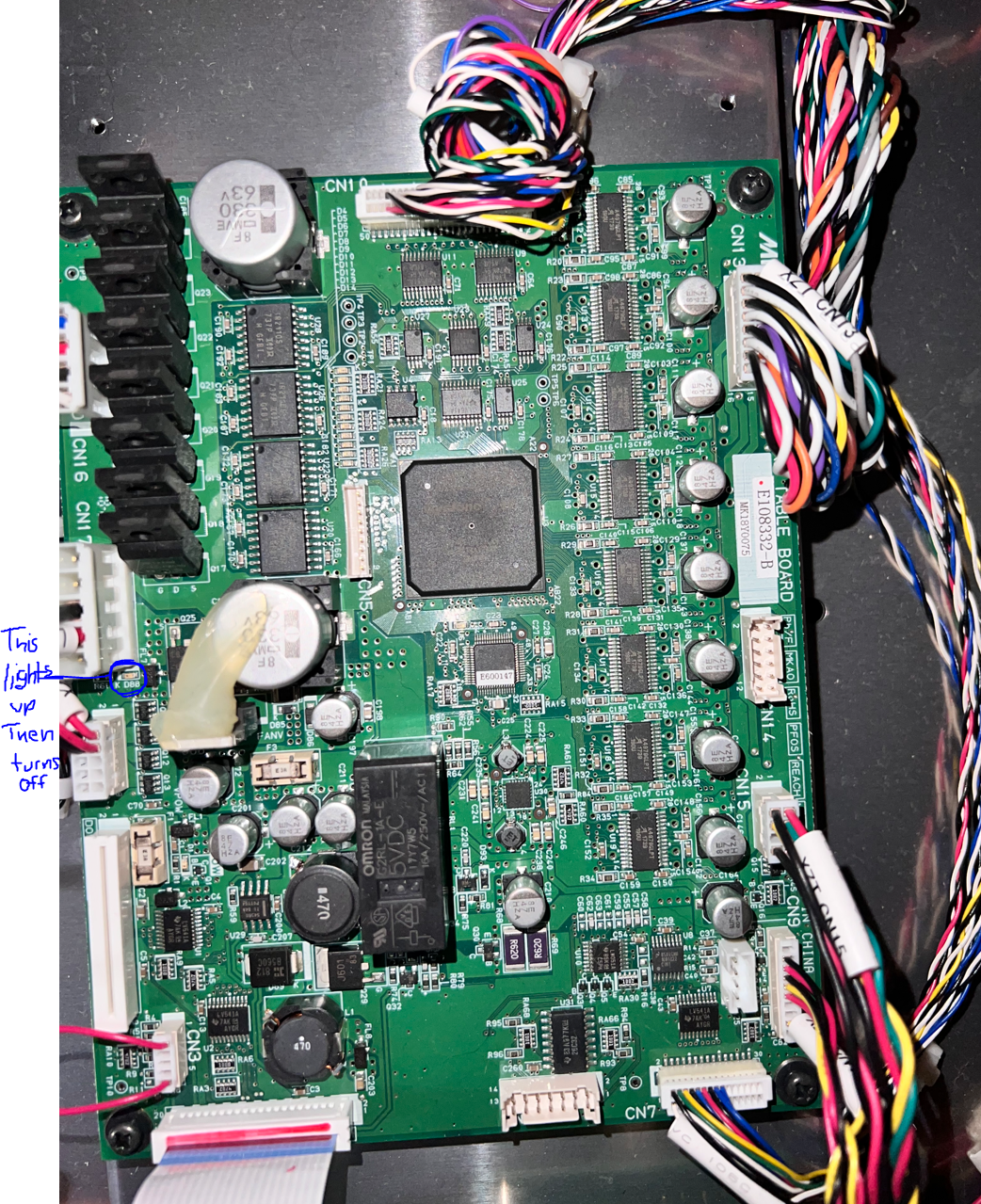
Our UJF 7151 Plus is currently unusable because of the error message in the title. I've spoken to mimaki support, and they've given me the following instructions (which are not in our manual):
” SYSTEM HALT(*) 132: PCB TABLE
No XZ table PCB
1. Check the wiring between the branch IO PCB, the FPC converter PCB, and the XZ table PCB.
2. Disconnect and connect the FFC located between the FPC converter PCB and the XZ table PCB.
3. Replace the FFCs of the above routes.
4. Replace the XZ table PCB.
5. Replace the branch IO PCB.
6. Replace the FPC converter PCB.
7. Replace the cables of the above routes.”
___
We've tested both the FPC converter PCB, and the XZ table PCB, and they seem to be fine. No fuses are blown on any circuits that I can see.
If I disconnect everything from the XZ Table PCB, and then start up the machine - I still get the same error message.
With everything connected, all the diodes in the different circuit boards light up, even on the XZ Table PCB, until the "System Halt (1)" error message beeps, then the XZ Table PCB goes dark.
What is the most likely cause here? We just had a technician working on our machine less than 2 months ago, this is turning out to be very costly.
