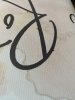Hello,
I am printing a banner on a canvas style vinyl banner material, and the printer leaves some 'drops' every now and then. Does anyone what causes these drops? The dryer is set to 50C and the print head is set to 45C. I am printing at 720 dpi as the image is not overly detailed. I am attaching a pic that shows the magenta drops on the image. When I printed a different banner last week, the background was medium green and the printer was leaving Cyan drops on the green background. At first, I thought it was the vinyl curling slightly, which 'tapped' the carriage and caused the ink to drop, or at least that was my theory. When printing this design, I held the vinyl down and applied a very slight pressure by pulling on the vinyl, gently, while being printed, to prevent the vinyl from curling, but with the Magenta drops, I guess that wasn't the issue after all.
Ideas?
Thanks!
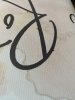
I am printing a banner on a canvas style vinyl banner material, and the printer leaves some 'drops' every now and then. Does anyone what causes these drops? The dryer is set to 50C and the print head is set to 45C. I am printing at 720 dpi as the image is not overly detailed. I am attaching a pic that shows the magenta drops on the image. When I printed a different banner last week, the background was medium green and the printer was leaving Cyan drops on the green background. At first, I thought it was the vinyl curling slightly, which 'tapped' the carriage and caused the ink to drop, or at least that was my theory. When printing this design, I held the vinyl down and applied a very slight pressure by pulling on the vinyl, gently, while being printed, to prevent the vinyl from curling, but with the Magenta drops, I guess that wasn't the issue after all.
Ideas?
Thanks!