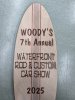Adam Vreeke
Knows just enough to get in a lot of trouble..
I am using our JFX200-2513EX machine to run some wood awards we do. We use LUS-120 ink set on that machine. This is my first time running wood on our EX (works wonderful on our normal 2513 with LH100 ink). I did a test one that turned out great with no issues; however, when I ran the first bed of awards the first inch or so shows signs that the ink did not dry correctly. We use an under base of spot white in places on the award so printing started at the back of the machine and worked forward to the 0, 0 mark. The "runniness" of the ink only occurred on the first inch or so of the table.
I have made sure my lamp position was in the correct spot (both lamps at 65), and all 4 lamps appeared to be firing. Has any one any idea what may have happened?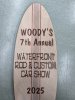
I have made sure my lamp position was in the correct spot (both lamps at 65), and all 4 lamps appeared to be firing. Has any one any idea what may have happened?