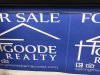-
I want to thank all the members that have upgraded your accounts. I truly appreciate your support of the site monetarily. Supporting the site keeps this site up and running as a lot of work daily goes on behind the scenes. Click to Support Signs101 ...
You are using an out of date browser. It may not display this or other websites correctly.
You should upgrade or use an alternative browser.
You should upgrade or use an alternative browser.
Need Help Weird Shadow Lines - Latex 310
- Thread starter jagsouthern
- Start date
greysquirrel
New Member
Media? Profile? Oem ink? Temp?
Eduardo Massuda
New Member
We just started getting these lines in our prints on the HP Latex 310. Only horizontal. It's like the negative space "casts a shadow". I'm attaching some pictures. It doesn't matter if we rotate the file before printing. We have changed the printheads too. Any ideas? View attachment 142557 View attachment 142558
Cyan/Black (1 of 2) print head is going out , or Lc/Lm print (1)
One of the 3 heads need replacement.
We just started getting these lines in our prints on the HP Latex 310. Only horizontal. It's like the negative space "casts a shadow". I'm attaching some pictures. It doesn't matter if we rotate the file before printing. We have changed the printheads too. Any ideas? View attachment 142557 View attachment 142558 [/QUO
Looking at your issue, this is caused by thermal lag on the Printheads.
Your options are the following;
1. Add interpass delay into your advanced settings inside the printer profile.
2. Add confidence strips to each side of the print.
3. Check the life of you LM/LC Printhead,
4. Print in a slower pass rate, 12 pass preferably.
5. Also clean your line sensor and complete a Printhead alignment, the graininess of the image is a miss drop.
How did you resolve this?? I Have been battling this for weeks.We just started getting these lines in our prints on the HP Latex 310. Only horizontal. It's like the negative space "casts a shadow". I'm attaching some pictures. It doesn't matter if we rotate the file before printing. We have changed the printheads too. Any ideas? View attachment 142557 View attachment 142558
balstestrat
Problem Solver
It's a worn out printhead.How did you resolve this?? I Have been battling this for weeks.
Alternative to try is rotate your image or add large spit bars on the side.
I have replaced them all and the status plots all look good. I will try the change direction and spit barsIt's a worn out printhead.
Alternative to try is rotate your image or add large spit bars on the side.