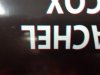Hey guys, I'm a little stumped here and was hoping you could shed some light for me. I just had the black printhead replaced on the old workhorse and now my accuracy is suffering. It seems like normally after the tech leaves, I need to adjust the Bi-Directional adjustment for perfection instead of good enough, but this time it looks good on the test but not on the print. I'm afraid my picture isn't doing it justice, but basically the prints aren't to my satisfaction. I thought the test looked good, but the prints are off. The letters you are looking at are just under an inch for reference.
-
I want to thank all the members that have upgraded your accounts. I truly appreciate your support of the site monetarily. Supporting the site keeps this site up and running as a lot of work daily goes on behind the scenes. Click to Support Signs101 ...
You are using an out of date browser. It may not display this or other websites correctly.
You should upgrade or use an alternative browser.
You should upgrade or use an alternative browser.
What am I missing? Adjusting SP-300V
- Thread starter ChaseO
- Start date
balstestrat
Problem Solver
Even that bi-dir adjustment is clearly off but I recon the tech did a bad job doing the main adjustment and it needs to be re-done. The whole thing, from the start, in the service menu.
You could post nozzle print, see how that looks.
You could post nozzle print, see how that looks.
Solventinkjet
DIY Printer Fixing Guide
Post a nozzle check. I bet the physical head alignments are out of wack.
Even that bi-dir adjustment is clearly off but I recon the tech did a bad job doing the main adjustment and it needs to be re-done. The whole thing, from the start, in the service menu.
You could post nozzle print, see how that looks.
I see that they are off, but I figured they were in the ball park enough not to be so drastic. I have done bi-dir from the service menu before, but it has been years. If I am doing a physical adjustment, I will pretty much have to restart the adjustment afterwards won't I? I have never physically moved a head.Post a nozzle check. I bet the physical head alignments are out of wack.
Attachments
balstestrat
Problem Solver
Yeah it's physically skewed. And yes, you have to do all the adjustments again after you move the heads.
Yeah it's physically skewed. And yes, you have to do all the adjustments again after you move the heads.
Thank you for the quick response! Is moving a head difficult? Please don't blast me, but is there a tutorial out there for doing this?
balstestrat
Problem Solver
It's described in the service manual.
And in my opinion it's not hard. You just need to be calm and do very small minimalistic movements. Eventually you will get it spot on.
And in my opinion it's not hard. You just need to be calm and do very small minimalistic movements. Eventually you will get it spot on.
Solventinkjet
DIY Printer Fixing Guide
It's not too hard as mentioned above. If you find the adjustments aren't changing anything even though you are turning the screws, make sure the area where the head sits is nice and clean. Ink tends to build up between the carriage and the head bracket and it acts like glue.