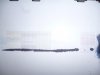saulogigante
New Member
I just replace the print head DX5 my JV33, but I have a problem that me getting sleep, my test print out this migration with color, lines of cyan and magenta are mixed, as the yellow and black, to make matters worse I see the formation of drops that are tarnishing the impression, replacing the dampers and the problem persists, I can only replace the top cap, can anyone direct me if this is the way?
I need to do some alignment because the exchange's head?
I need to do some alignment due to exchange of top cap?
Thanks for your time.
I need to do some alignment because the exchange's head?
I need to do some alignment due to exchange of top cap?
Thanks for your time.