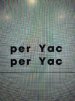JamesLam
New Member
I was cutting out some text the other day (think Letterkenny) when for some reason PM decided to delete some of the holes in the text. I've included three images, the text in Flexi, the text in the PM layout tab and then the text after I clicked on the cut tab. I deleted the whole thing and started from scratch but still some of the holes are dropped.
Thoughts?
Thoughts?