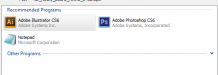-
I want to thank all the members that have upgraded your accounts. I truly appreciate your support of the site monetarily. Supporting the site keeps this site up and running as a lot of work daily goes on behind the scenes. Click to Support Signs101 ...
You are using an out of date browser. It may not display this or other websites correctly.
You should upgrade or use an alternative browser.
You should upgrade or use an alternative browser.
windows issue/question
- Thread starter crny1
- Start date
WildWestDesigns
Active Member
visual, if crny is on Win 10, there is no native (as in provided by the OS) option to block updates anymore (even the 3rd party options that commonly use the host file to block updates no longer work as the host file is ignored by Windows, which I have my own concerns with that, but I digress). Even the registry option of making the OS think that it is on a metered connection versus wired no longer works past a certain update. Only sure fire way is to not have it connected to the internet (which if using any one of the gaggle of always connected subscription based software is going to get harder and harder to do that even). If I recall, you are still on Win 7, my suggestion would be to stay there as there isn't any easy option of denying updates on Win 10, even Enterprise users can't deny updates, they just have a longer deferment then Home/Pro users.
As to the issue, this is, at this point, a fairly reoccurring issue and doing what visual suggest would be my first inclination. Make sure to tick the box that tells it to apply to all files with this extension type. Sometimes making the change, it may only apply to the file that you selected and not really all of them.
As to the issue, this is, at this point, a fairly reoccurring issue and doing what visual suggest would be my first inclination. Make sure to tick the box that tells it to apply to all files with this extension type. Sometimes making the change, it may only apply to the file that you selected and not really all of them.
stop updating for one thing. Choose one EPS file on your desktop with the PDF icon and open the "Properties" dialog. Change the "Opens With" option to "Adobe Illustrator", and it should reset every AI file on the computer to open with EPS
Wish I could stop it from updating but like WildWest mentioned.......subscription based software and windows 10 has my hands tied.
visual, if crny is on Win 10, there is no native (as in provided by the OS) option to block updates anymore (even the 3rd party options that commonly use the host file to block updates no longer work as the host file is ignored by Windows, which I have my own concerns with that, but I digress). Even the registry option of making the OS think that it is on a metered connection versus wired no longer works past a certain update. Only sure fire way is to not have it connected to the internet (which if using any one of the gaggle of always connected subscription based software is going to get harder and harder to do that even). If I recall, you are still on Win 7, my suggestion would be to stay there as there isn't any easy option of denying updates on Win 10, even Enterprise users can't deny updates, they just have a longer deferment then Home/Pro users.
As to the issue, this is, at this point, a fairly reoccurring issue and doing what visual suggest would be my first inclination. Make sure to tick the box that tells it to apply to all files with this extension type. Sometimes making the change, it may only apply to the file that you selected and not really all of them.
As for open with and choosing illustrator, its not a option. If I choose "look for other apps on this pc", it just opens a file explorer box and I have no idea what file I would chose to force the icon change for Illy.
WildWestDesigns
Active Member
Look for Ai's exe file. Where that is installed would depend on if you did a custom installation location or used the default location.
used the defaultLook for Ai's exe file. Where that is installed would depend on if you did a custom installation location or used the default location.
Normally there should be three distinctly different icons for AI, PDF and EPS files when Adobe Creative Cloud and Illustrator CC is installed. The EPS icon is white and has a little Bezier path thing above the EPS letters. The icon is still associated with Adobe Illustrator and will launch Illustrator when double-clicked.
Do you have any other applications installed that could possibly be fighting with Illustrator for association with EPS files. I've seen CorelDRAW do it before. Several other graphics applications can open/import EPS files (with varying degrees of success/failure).
Do you have any other applications installed that could possibly be fighting with Illustrator for association with EPS files. I've seen CorelDRAW do it before. Several other graphics applications can open/import EPS files (with varying degrees of success/failure).
Simplest solution is to uninstall illustrator, make sure you click save preferences and then re install it.Hey all,
After a windows update and illustrator update now ever EPS icon is showing the pdf icon. Drives me nuts when I have eps and pdf files and the icons are the same. How can I change it so that the eps icon is the normal illustrator type eps icon?
Thanks in advance.
WildWestDesigns
Active Member
This is true, it appears that it's the windows update that changes the default programs from time to time (not the first time this has happened with these type of programs, but even with MS' own branded programs as well (which I'm not surprised of).Do you have any other applications installed that could possibly be fighting with Illustrator for association with EPS files. I've seen CorelDRAW do it before. Several other graphics applications can open/import EPS files (with varying degrees of success/failure).
I have to wonder if the update did other things as well. Getting the File Explorer, instead of having the easy option of being able to point to programs that the OS recognizes as being able to read the file makes me wonder. I also have to wonder, the attached is with an EPS file and Acrobat (even though I have pro installed) wasn't apart of the recommended list. Now that could be a function of being CS6 and maybe that changed with how CC recognizes things and relays that to the OS, I dunno.
sorry still on windows 7 back here refuse to go to 10. makes you wonder WHY they fixed it so you cannot turn off updates doesnt it
Double edge sword.
I know you don't believe that the OS needs patches, bug fixes etc, but in all honesty those things are needed, especially with Windows. Windows has a lot of legacy code in it, some of which was buggy for a very long time. Back in 2015, 2016 when Win 10 was still "young", there was a printing protocol that could have been exploited (zero day) that had existed in Windows since Win 95. That's a long time that the code had been in there and not changed, at least with regard to that zero day.
Personally, I wouldn't have a problem so much with forced bug fixes/patches and things along those lines, but when one has forced feature upgrades/removals that's something else. Updates have the double edge of fixing things (hopefully), but also running the chance of breaking things (why as a whole people try to delay that pain as much as possible) and that's on a good day. Image what it is like when features are added or removed as well in major updates?
Keep in mind too, there is also fragmentation within the Windows hardware ecosystem, a lot of combinations of hardware/software. MS can't account for all of that, so after Windows does it's thing, then have to wait for 3rd party OEMs to do their thing.
Attachments
visual800 said:sorry still on windows 7 back here refuse to go to 10. makes you wonder WHY they fixed it so you cannot turn off updates doesnt it
I'm sure there is an "evil" business-related motive behind the automatic updates in Windows 10. However there is a practical angle as behind the practice too.
Many computer users are very lazy about applying updates, even when a certain update is an urgent security matter or just 100% in their best interest to apply. Some users would procrastinate endlessly or never update at all if given the choice. Microsoft is a huge company, but even they have a certain limit of manpower and resources they can devote to chasing bugs and security issues in previous builds of Windows. And there are many previous builds. Just under the current version of Windows 10 many variables within the OS, system hardware and other software applications contribute to performance issues and security problems. Those variables increase the number of possibilities to investigate. Previous builds of Windows 10 and previous versions of Windows (such as 8, 8.1, 7 and XP) add a tide of additional permutations. I think it's understandable why Microsoft would force through Windows 10 updates.
I have mixed feelings about Microsoft ending support for old Windows versions like XP or 7. On the other hand the OS is a commercial product, as is the computer hardware we buy. None of the other products we buy (such as vehicles, consumer electronics, etc) comes with unlimited support.
WildWestDesigns said:This is true, it appears that it's the windows update that changes the default programs from time to time (not the first time this has happened with these type of programs, but even with MS' own branded programs as well (which I'm not surprised of).
Not that it doesn't happen, but I've personally never seen a Windows update change the application associations with graphics files on any computer I've used. It's usually rival graphics programs that do that. Affinity Designer is a recent case I've experienced messing around with associations for AI, EPS and PDF files. Thankfully it's easy enough to restore the proper application associations.
WildWestDesigns
Active Member
I would suspect that within the realm of graphics applications (something that outside of Paint) MS doesn't have any involvement in that it would have been more of a bug within the update. The fact that the OP's issue and just from my own limited experience with it, when it comes in after an update, that is just too much of a coincidence. While timing doesn't in of itself mean causation, given MSs history, it's hard to ignore. Also, to add to that, it has been noted that MS did at one point try to change back default programs to their own in house programs that came with the OS as well (Edge even though the user swapped to FF/Chrome/whatever), it wouldn't be out of the realm of possibility for file association as well.Not that it doesn't happen, but I've personally never seen a Windows update change the application associations with graphics files on any computer I've used. It's usually rival graphics programs that do that. Affinity Designer is a recent case I've experienced messing around with associations for AI, EPS and PDF files. Thankfully it's easy enough to restore the proper application associations.
I'm sure there is an "evil" business-related motive behind the automatic updates in Windows 10.
Bringing in ads and stuff like that, had some issues. Speaking of which, y'all see the new Ford patent for their infotainment systems?
I have a feeling that Windows (while still a money maker to a degree) has taken backseat to other more profitable MS ventures, Azure being one. Most companies have something like that going on. Even Adobe does. Desktop computing is definitely morphing (and not in a good way in my mind, but I may be considered a dinosaur).