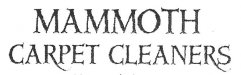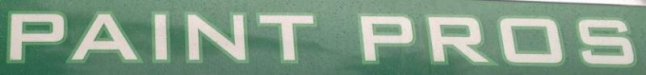-
I want to thank all the members that have upgraded your accounts. I truly appreciate your support of the site monetarily. Supporting the site keeps this site up and running as a lot of work daily goes on behind the scenes. Click to Support Signs101 ...
Search results
-
Font ID Help please
Thanks It's very close and will work. Thanks!- VinylLab
- Post #4
- Forum: Fonts and Typography
-
-
Font ID Help please
Ping I still haven't been able to find this font. Anybody else get an ID on it? Thanks- VinylLab
- Post #2
- Forum: Fonts and Typography
-
Font ID Help please
Good day, Does anyone know the name of this font? the "ittin" is what I need most.- VinylLab
- Thread
- Replies: 3
- Forum: Fonts and Typography
-
Roland SP540v print-cut adj. is Way Off
Service mode I'm trying to get into service mode by pressing down, right, left, up, right, down, left, then holding the left/right/down and pressing power, but it keeps saying "Service Mode Protected". Have you ever gotten this message? -
Roland SP540v print-cut adj. is Way Off
Hello everyone, My Roland cut line is WAY OFF. Hopefully someone can help me out. I am currently printing labels on a disposable one-time use product so they don't need to be laminated. Every time I try to print then cut these, the cut line, specifically the SCAN line, is more than 5mm off... -
Versaworks help - Green Gradient on black only prints black
Flatten Transparencies Thanks for the help, Pat. The picture I attached is what it's supposed to look like, but once I print, there is no green in the picture. I haven't ever flattened transparencies so that might be it. I am going to try to learn how to do that in Illustrator. Do you know how? -
Versaworks help - Green Gradient on black only prints black
Hey everyone, I've ran into this issue a few times. When trying to print green onto vinyl or banner, versaworks only shows black where the green should be. I'll save it in Illustrator as a PDF, and it will show green when I open the file, but Versaworks only prints black. Do you have any... -
Need help with this font, please
Thanks Thank you so much. I appreciate it.- VinylLab
- Post #3
- Forum: Fonts and Typography
-
Is there a way to auto nest multiple objects inside one shape?
Clipping mask I use Illustrator so I'm sure it's not the same as Flexisign, but are you able to make a clipping mask? You can space out all the icons how you want, then add the shape you want over all of the icons and make a clipping mask. I'm not sure if Flexisign can do that, however.- VinylLab
- Post #2
- Forum: General Signmaking Topics
-
Need help with this font, please
Hello everyone, I'm attempting to match a font for a customer, can anyone name this font? Thank you.- VinylLab
- Thread
- Replies: 2
- Forum: Fonts and Typography
-
Font help please
Hey guys, can anyone figure out these fonts? the "ittin'" is most important but I'd like to find out the "S" as well if possible. Thanks- VinylLab
- Thread
- Replies: 0
- Forum: Fonts and Typography
-
Help with Font ID Please
Thanks, I appreciate it. Thanks.- VinylLab
- Post #3
- Forum: Fonts and Typography
-
Help with Font ID Please
Hey Guys, Does anyone know these two fonts?- VinylLab
- Thread
- Replies: 3
- Forum: Fonts and Typography
-
-
Font Help Please
Does anyone know the "Frances Grace" font?- VinylLab
- Thread
- Replies: 2
- Forum: Fonts and Typography
-
-
Font ID Please
Can anyone help me out with the font for "Dreamland Travel"? Sorry about the quality.- VinylLab
- Thread
- Replies: 3
- Forum: Fonts and Typography
-
Font ID Please
Hey Everyone, Can you help me out by ID'ing the "Pilchuck Yacht Club" font?- VinylLab
- Thread
- Replies: 1
- Forum: Fonts and Typography
-
-
Font Help Please
Can anybody help me ID the font for the days and hours?- VinylLab
- Thread
- Replies: 2
- Forum: Fonts and Typography