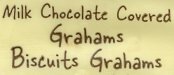-
I want to thank all the members that have upgraded your accounts. I truly appreciate your support of the site monetarily. Supporting the site keeps this site up and running as a lot of work daily goes on behind the scenes. Click to Support Signs101 ...
Search results
-
What The Font couldn't help...can you?
If you are looking for a handwritten look, you would be better off using your or your clients hand writing.- Tim D
- Post #3
- Forum: Fonts and Typography
-
-
-
-
-
-
Flexi Dongle
That is pretty much why we have not upgraded yet. Maybe a few versions from now there will be enough improvement or additional features to justify the cost. -
Flexi Dongle
Thanks for the info. That sounds like a huge pain in the hind-end. I have noticed that when I open older files in 7.6 (usually ones created in 5.8) the colors are slightly different. -
Flexi Dongle
We are considering upgrading to Flexi 8. What is so bad about it that you wanted it gone. We are making a list of pros & cons. We don't want to spend the dough if we don't need to. -
Flexi Dongle
Our Flexi keys (dongle) are USB which would make it much easier to move from computer to computer. -
Free clipart.... 500 samples!
If it seems to good to be true, it is. Nothing useful from the sample packs.- Tim D
- Post #6
- Forum: Clipart, Vehicle Templates and Digital Files
-
Old sign painted font ID
You might check www.letterheadfonts.com they specialize in that type of lettering.- Tim D
- Post #2
- Forum: Fonts and Typography
-
exporting from corel to flexi
Why don't you design in Flexi? Avoid the import/export all together. I used to work at a shop where we did all of our design work in CorelDraw then exported to Flexi, PITA. Now I work where we do all of our designing in Flexi and cut and/or print straight from it. Saves space on my hard drive...- Tim D
- Post #11
- Forum: Newbie Forum
-
-
Think customer-provided files are scary now??? Just wait...
I have been getting files sent to me as Power Point Presentations, also designed by someones genius nephew. -
round corners....illustrator
Then I would suggest the pen tool and draw exactly what you need. -
round corners....illustrator
Select the round rectangle tool (M). Hold down the Alt key and click on the page. A box will open that you can plug in the height, width and corner radius. -
software question
If you already have Flexi Sign there is no need for additional rip software.- Tim D
- Post #4
- Forum: Newbie Forum