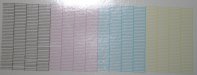-
I want to thank all the members that have upgraded your accounts. I truly appreciate your support of the site monetarily. Supporting the site keeps this site up and running as a lot of work daily goes on behind the scenes. Click to Support Signs101 ...
Search results
-
HS ink in a JV33
Does anyone know if this is an option - If so Is there a firmware parameter that has to be altered to enable it? Thanks -
-
A question for the JV5 and JV33 experts
What broght this to my notice was that from the MSDS the components of Mimakis ES,HS and SS21 are diffrent. To get the best of of these components one might, in a superwide enviroment, change the voltages/waveform to the head and I wondered if the same was true for wide, especially as on... -
A question for the JV5 and JV33 experts
When you change ink set ups between ES, SS21 and HS in the firmware does this make a change to the voltage being appied to the head(s) as each of the three inks is diffrent in composition? thanks -
Flush perfectly good DX5 head with what to store it?
Filling it with solvent is OK but you must not let it dry as this will kill it. Keep it moist by squirting a bit in every few days... -
what a JV33 worth?
Acetone a no no Please do not use acetone as a flushing solution.. Yes, this include you distributers who do this. You will damage the head, contaminate this lines and what ever ink you put in afterwards. Use only the OEM or ink suppliers flush for cleaning or flushing. -
Mimaki USA Ink Cartridge Recycling Program
In Europe there is a scheme where a recycler pays you 5 euros per cartridge (for Mimaki, Roland, Mutoh, Seiko ect. ect.) and collects them from you free. -
Mimaki JV33 head starving problem with bulk system ....
The floats are sticking. Give the cartridge a tap with your knuckle... -
Mimaki JV33 Cyan Printhead....in problem,
Please can you contact your local rep about this? -
JV3 Error 10 - wtf???
IIRC Error 10 means that there is data still in the workstation going down to the printer or in the printer from the previous job. Cancel the job on the RIP. Then this can be cleared either by going into local mode on the printer and pressing the 'clear data' button or letting the machine... -
Mimaki JV-160 SP, Damper Replacement
You dont need to unplug the head cable! Power the machine off, lift up the front cover and slide the carriage onto the bed. I'm guessing that the head cover is off so get a small crosshead srewdriver and unscrew the screws that hold the damper steady bracket. You only need to unscrew... -
how to get/put new firmware for JV33
If it all goes horribly wrong, you should have got a tech to do it ;-) JV33 Head removal & replacement Before I start disasemmbly I flush the new head through with some compatable solvent and make a note of the head voltages thats on the label 1. Power the printer off , unplug it and... -
OZZIE FROM DOWN UNDER JV3130SL ISSUE "help pls""
Coming late into the conversation , Head height should be set to low. I may be wrong but I dont think ES3 ink is an option for a JV3, why arent you running an SS2 ink? After initial start up, before the FILL was the printer set to use mild solvent (theres no ES option) or SS2? - that... -
washing fluid vs pre fill up solution
Its the same stuff. Check the relevant MSDS This is the mild solvent http://www.mimaki.co.jp/japanese/sup/msds_e_eu/pdf/032-33C030C_Ver2.0.pdf Note this; Product Name : MILD SOLVENT WASHING LIQUID SOLVENT INK PRE FILL UP SOLUTION -
JV33 driver for PhotoPrint v5
As far as I know there isnt one - its only available in v6, though checking with Scanvec (SAI) would be the best idea.. -
Help JV33 few different problems
It reads to me as if the head isnt being capped properly. Was the printer working OK beforte you moved it with the same ink? A red light above the cartridge means that it has run out of ink and you need to change it! -
-
are there directions on installing own print head?
Changing the print head is easy, its a matter of unscrewing 8 or so screws, unplugging the dampers, pulling the cables from the head and unscrewing the head from the carriage. Putting another in is just doing the above in reverse! Setting it up is the difficult part, which head is it... -
-
JV33 head removal and replacement
Thanks for the reply Art. Its pretty straight forward. (famous last words) If you've changed a JV3 head, set up the head rank and done the Y adjustments ect this wont be too difficult. -
JV33 head removal and replacement
Hi all, Can anyone offer any help in respect of removing and replaceing the JV33 print head? The only intruction the maintenance manual gives is to 'refer to the video manual' The manual does tell you to flush the head with solvent and the various adjustment post replacement, its the actual...