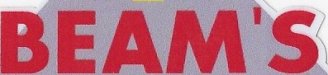-
I want to thank all the members that have upgraded your accounts. I truly appreciate your support of the site monetarily. Supporting the site keeps this site up and running as a lot of work daily goes on behind the scenes. Click to Support Signs101 ...
Search results
-
CorelDraw: Combine Tool
I don't remember which version introduced the interactive fill tool. But as I said earlier, it's really the only good solution to this problem. Rather than have one combined object with way too many nodes, you have have several separate objects filled with the same gradient and appear to be one... -
-
PDF Settings!
The procedure I have used has worked reliably every time. I've never run into a problem with it on dozens upon dozens of different PDFs over the years. If I got a font substitution problem it's only because I had a brain fart and forgot to do something, like clicking the "link" option in the... -
CorelDraw: Combine Tool
It's not a good idea to make a compound path with more than 5000 nodes. Some printers and RIPs might disregard the object (not print it at all) or do some unpredictable stuff with it. There is a work around for making a gradient appear the same on multiple objects, as if they all have the same... -
PDF Settings!
If you're getting font substitution messages chances are likely you're not importing the file correctly. You have to use the Place command, not File>Open. And when you place the document you must click the "link" box in the Place dialog box. Failure to do both results in font substitution... -
Lambretta Font
I really don't like Brands of the World. I've seen way too many logos on that site which were re-creations by fans or whoever and not authentic company logos. I've warned my own co-workers not to use that site for any actual jobs. For any kind of significant brand, such as Subway for example, I...- Bobby H
- Post #8
- Forum: Fonts and Typography
-
PDF Settings!
Embedded fonts are not a problem if you use Adobe Illustrator. Just place the PDF in a new Illustrator document. Make sure the "link" box is checked in the place dialog box. Then use the "flatten transparency" function; it has a feature that will convert embedded fonts to outlines. CorelDRAW... -
Lambretta Font
The lettering is part of a custom logo, not a font. Chances are good there is a Labretta corporate PDF (brochure, annual report, etc) containing a vector-based logo that can be snagged easily.- Bobby H
- Post #2
- Forum: Fonts and Typography
-
Font ID Help Please, Almost thinking it's two different block-type fonts.
I'm passionate about a few subjects. For instance, I could go on and on about movie theater technology and the good and bad of digital cinema. But I make my living doing sign design. My passion there runs on multiple levels. It's more complicated than a hobby or being passionate about a subject...- Bobby H
- Post #8
- Forum: Fonts and Typography
-
Font ID Help Please, Almost thinking it's two different block-type fonts.
There are several different cuts of Futura out there from different foundries (Linotype, Bitstream, URW, ParaType, Tilde, Neufville, Elsner+Flake, Scangraphic, etc). Then there's variants of Futura, like Futura Maxi from Monotype or Futura Next from Neufville Digital. None of these cuts are...- Bobby H
- Post #6
- Forum: Fonts and Typography
-
Adobe Photoshop Or Illustrator???
I've been using both CorelDRAW and Adobe Illustrator for over 25 years (Corel since 1990 and Illustrator since 1993). I won't say either is demonstrably better than the other. Both applications have a lot of their own pros and cons when it comes to sign design and graphic design in general. I...- Bobby H
- Post #18
- Forum: General Software
-
Adobe Photoshop Or Illustrator???
The question in the original post sounds almost as if the forum participant is trolling. I don't know. Maybe I have a bit of a nasty attitude these days. But if someone is going to be doing paid graphic design work at a sign company shouldn't that person be on the ball enough to know the basic...- Bobby H
- Post #8
- Forum: General Software
-
Flexi for mac?
Ugh, good grief. The issue is more about software rather than hardware. 10-20 years ago there was a legitimate debate on Mac vs Windows when it came to computers doing sign industry tasks. Today there's no debate at all. If you're working in a sign company and want to try to get the job done... -
Designing for signs
My biggest need for jobbing art to outside vendors is giant format printing and specialized printing, like billboard faces, prints output directly on certain kinds of material (fabric, metal). I don't want those vendors editing my artwork. The only exception is if there is some odd color issue...- Bobby H
- Post #90
- Forum: Newbie Forum
-
Designing for signs
Saving art files in a supposedly non-application-specific file format just does not work very well. The only way it can work is if you make your graphics small and plain as possible. When you start incorporating some of the nice bells and whistles from an upgrade of a specific application you...- Bobby H
- Post #88
- Forum: Newbie Forum
-
Designing for signs
I forgot about embroidery and other types of apparel. But I used the qualifier "most firms" (not all) in my statement regarding graphics work outside the sign industry and their use of Adobe Illustrator. All these ad agencies, design houses and what not generating Illustrator files and PDFs...- Bobby H
- Post #86
- Forum: Newbie Forum
-
Designing for signs
AutoCAD is designed primarily for designing everything from building structures to parts for manufacturing. But it is not geared at all for graphic design use. Its type handling is primitive. Object fills are crude. It draws objects only in arcs and lines. No Bezier curve support. And the files...- Bobby H
- Post #83
- Forum: Newbie Forum
-
Designing for signs
Regarding Adobe Illustrator, yes it (along with several other Adobe applications) is used in most graphic design courses. And it should be. The application is the most commonly used vector drawing program in ad agencies, design studios and other businesses that have to produce vector graphics...- Bobby H
- Post #76
- Forum: Newbie Forum
-
Tochscreen worth it for designing?
I bought a large iPad Pro and Apple Pencil a year ago and like it quite a bit. A bunch of the most popular design applications (such as Procreate) are very inexpensive. If you use Creative Cloud the iPad can be very handy for apps Adobe makes for it. I create a decent amount of hand drawn...- Bobby H
- Post #18
- Forum: Designs & Layouts
-
Designing for signs
It's common for upper income areas to have covenants, design guidelines and review boards for building materials and color schemes, landscaping details and all sorts of other stuff. Signs can get included in that. They can dictate height limits, square footage limits, demand certain types of...- Bobby H
- Post #72
- Forum: Newbie Forum
-
Designing for signs
Bad looking signs don't just exist in the ghetto. My town has had plenty of them get installed in the busiest areas of the city. It's obvious some of Rick's bad sign photos were taken in areas that weren't slums.- Bobby H
- Post #69
- Forum: Newbie Forum