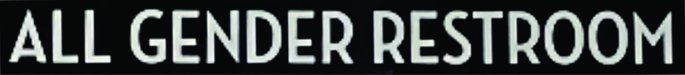-
I want to thank all the members that have upgraded your accounts. I truly appreciate your support of the site monetarily. Supporting the site keeps this site up and running as a lot of work daily goes on behind the scenes. Click to Support Signs101 ...
Search results
-
Colex Sharpcut SX1732 Dibond Letters
Those are all good tips. I find masking the sheet really helps hold small pieces in place, as long as you can accurately dial in your down cut position.- White Haus
- Post #4
- Forum: CNC Routing & Laser Cutting
-
-
Air purifier needed for surecolor?
That's the thing we've found too - they need to move a ton of air to do their job which isn't ideal for a production area. I've thought of venting it outside but then it would sort of defeat the purpose of filtering the air.- White Haus
- Post #13
- Forum: Epson
-
Print Issue - Static Cling
I haven't printed on that exact version of clear cling but do remember it being a bit tricky on our Roland. I seem to remember needing lots of heat (which of course makes the media buckle) and printing at a high resolution (720x1440) and slow head speed, to allow the ink to cure before it...- White Haus
- Post #2
- Forum: Digital Printing
-
Air purifier needed for surecolor?
We have one of these, seems to help with odor/fumes when running heavy coverage jobs. It's a bit loud but I would imagine this would be the case for any unit moving that much air. We found some charcoal filters on amazon that were compatible.- White Haus
- Post #9
- Forum: Epson
-
Material used for service decals that can withstand being wiped with degreaser...
They're service log decals being placed on compressors, with a bunch of rows etc. for maintenance log info. Sounds like the techs wipe the whole unit down with a degreaser (Spray Nine or similar) after they're done doing maintenance, I'm assuming to clean up any grease etc from regular...- White Haus
- Post #7
- Forum: Product and Supplier Referrals
-
Material used for service decals that can withstand being wiped with degreaser...
Thanks, definitely leaning towards finding a better marker and telling customer they have to use those. I don't think paper would work in this case.- White Haus
- Post #6
- Forum: Product and Supplier Referrals
-
Material used for service decals that can withstand being wiped with degreaser...
Thanks for this - will look into it further. Any other suggestions on the material end of things are welcomed.- White Haus
- Post #3
- Forum: Product and Supplier Referrals
-
Looking for 3M 2080 Black Rose.
Quick google search found this..........no idea who these guys are though. https://www.instawrapshop.ca/products/3m-1080-scotchprint-gloss-black-rose-vinyl-wrap-gp99 I'm assuming ND doesn't have any and doesn't know when it will be available?- White Haus
- Post #2
- Forum: Member to Member Classifieds • Wanted To Buy
-
Art Deco font anyone?
Thank you Tiki!! Fast and accurate as always. Have a great weekend!- White Haus
- Post #3
- Forum: Fonts and Typography
-
Material used for service decals that can withstand being wiped with degreaser...
Has anyone ever come across a need for service decals that get filled in with a permanent marker/sharpie and then get wiped down with a degreaser? Customer mentioned that the writing wipes off after their techs wipe the units (including decals) down with a degreaser...................... go...- White Haus
- Thread
- Replies: 7
- Forum: Product and Supplier Referrals
-
Art Deco font anyone?
Any ideas on this one? I've looked around but can't find an exact match.- White Haus
- Thread
- Replies: 2
- Forum: Fonts and Typography
-
Knowledgeable, Experienced and Professional Sign Veteran Seeking Remote Work
Bahahahaha :popcorn:- White Haus
- Post #6
- Forum: Member to Member Classifieds • Employment Wanted
-
Question Heat or No Heat for print cut stickers
Ooooh that's a nice feature. I've always set our Rolands to print, pause for 5+ minutes (and have to go manually turn off heat) then go back and cut. Fine for smaller jobs but not ideal for larger runs obviously.- White Haus
- Post #9
- Forum: Digital Printing
-
-
Need a product suggestion
I wonder if they have a dispenser for the vinyl and just let the escalator rip, then come back and smooth the edges down.- White Haus
- Post #11
- Forum: Vinyl
-
Snipping Tool
Can't say I've ever used the snipping tool..........usually just hit Ctrl + PrtScn and paste in Corel then crop/markup there, export as jpg or pdf. I've also been playing with Awesome Screenshot https://www.awesomescreenshot.com/- White Haus
- Post #2
- Forum: General Chit-Chat
-
PERFORATED VINYL TROUBLES
Too much tension on the laminate? If it's happening on storefronts and vehicles I'd say that could be the culprit.- White Haus
- Post #2
- Forum: Vinyl
-
-
-
FONT HELP PLEASE??
It's a Gerber font, probably can't be purchased but is included in Omega software.- White Haus
- Post #5
- Forum: General Signmaking Topics