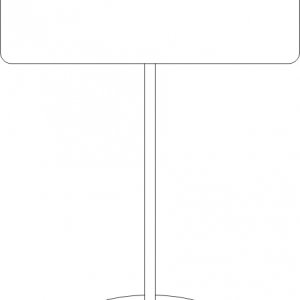-
I want to thank all the members that have upgraded your accounts. I truly appreciate your support of the site monetarily. Supporting the site keeps this site up and running as a lot of work daily goes on behind the scenes. Click to Support Signs101 ...
Search results
-
SP300 Service manual
Yeah, we had a user manual, but not a service manual. It covered the basics like head cleanings, blade changes, stuff like that. Pretty much anymore than that, and I called for help! -
-
Versacamm is all jacked up
We had our sp300 for just shy of two years and didn't have any real problems. The only thing that we had to fix was a pump upgrade (free from roland) and the little carrier strip that encases the info bus going to the cutter head got dirty. Our reps taped it, but that made things worse. I... -
Arial/helvetica-ish font
That looks like it. Thanks Jill!!- cdiesel
- Post #3
- Forum: Fonts and Typography
-
Arial/helvetica-ish font
I know this one's been asked for before, but I can't find it. I'm just looking for the ECO FRESH font. Thanks for any help!- cdiesel
- Thread
- Replies: 3
- Forum: Fonts and Typography
-

-
can't find snapon logo.. any clues?
Yep, installed graphics on a snap-on truck last year, and they provided everything. I just put the guy's name on the door. Same with matco for that matter. If you need to reproduce their logo for some reason, shoot them an email and see what they say. I've only been turned down once on a...- cdiesel
- Post #9
- Forum: Clipart, Vehicle Templates and Digital Files
-
Need Pretorian Font
Anyone know where I can buy the font? I know it's a gerber font, but is there anywhere that sells them? I can't find anything on google.- cdiesel
- Thread
- Replies: 1
- Forum: Fonts and Typography
-
What processor to run?
I'm lost now. All this talk of overclocking and such. The last machine I overclocked was a 486 33Mhz. Took that bad boy to 66Mhz! I wasn't even aware you could overclock current processors, but now that you guys mention it, it makes sense. I'm on a budget to a point. I don't want to...- cdiesel
- Post #20
- Forum: Computer Hardware
-
What processor to run?
Well, we'll be adding. We also run two 2Ghz laptops with 2Gb of ram, and we run our Tjet off of one of these. We just upped the ram in the laptops from 1Gb to two, and ripping speed increased by leaps. Each of the other desktops is hooked to a plotter, and the core duo runs the XC 540. We...- cdiesel
- Post #5
- Forum: Computer Hardware
-
What processor to run?
Also, I am under the impression I can't run more than 4Gb of ram on a XP pro system. Is this also true of the 64 bit XP Pro? I'm not ready for Vista, but I'd like to run 8Gb of ram.- cdiesel
- Post #2
- Forum: Computer Hardware
-
What processor to run?
I'm having a new pc built, and was discussing the options with my computer guy. He's recommending the core 2 duo extreme, at 2.93 Ghz. We currently have a 2 Ghz core duo and a 3.4 Ghz P4. The P4 blows the core duo away, despite the fact that the P4 has only 3Gb of ram, and the core duo has...- cdiesel
- Thread
- Replies: 24
- Forum: Computer Hardware
-
1 HD versus 2 HDs : which is better?
I'm having a new computer built right now, and my guy and I have been discussing different drive setups, along with the other options. We're looking at raid 10? I believe. He said that's the best way to go for speed & redundancy, and I also requested a seperate drive for the scratch disk... -
Juice Drops & CorelX3....wats the scoop ?
I had no idea corel could open a psd file. That's great to know! Thanks guys! -
Juice Drops & CorelX3....wats the scoop ?
Buddy, Most of the time, the juicedrops are fine the way they come from the factory. They come in a few different formats, including layered PSD, RGB tif and CMYK tif. You can import the flattened images straight into corel. You can then use them however you want, either powerclip them into... -
Juicedrops
Last night I ordered another 24.. That'll put us at about 35 total. Doug, you're selection should work out great. The ones you picked will be good for wrap backgrounds and such. Buddy, you can import that flattened RGB and CMYK files directly into corel. Then you can powerclip them...- cdiesel
- Post #18
- Forum: Clipart, Vehicle Templates and Digital Files
-
Juicedrops
Wow, 12 for $250 is a screamin deal. We've had them for about two years, and they're great. I'm gonna go buy some more!- cdiesel
- Post #8
- Forum: Clipart, Vehicle Templates and Digital Files
-
Curving Text Around Image
Another way to do it.. Is to create the object first, and then select the text tool and place over the object you want to use. The text will automatically wrap itself. Then you can use the toolbar to adjust the settings. Chris -
Font Id Help
And.. The font ID sites rarely work, at least from my experience. I can also say, from experience, that the Fonts & Typography forum is awesome! If Fred can't figure out what you're looking for, someone else surely will. And usually it only takes a few minutes. Chris- cdiesel
- Post #6
- Forum: Fonts and Typography
-
Anyone know these?
Awesome! Thanks Fred. How do you always know the fonts people ask for? Is that just plain ole' experience? Chris- cdiesel
- Post #3
- Forum: Fonts and Typography