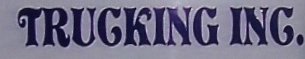-
I want to thank all the members that have upgraded your accounts. I truly appreciate your support of the site monetarily. Supporting the site keeps this site up and running as a lot of work daily goes on behind the scenes. Click to Support Signs101 ...
Search results
-
-
-
flexi error
I have flexi 7.6 and tried opening a file that appears to have been created with a newer version. Now every time I try to open any of my flexi files it give me this error: is not a valid Win32 application I can still open files by using file>open from flexi, just can't double click them...- CL Graphics
- Thread
- Replies: 7
- Forum: Flexi
-
flexi Exports Gray Line
Correction. I just tried this and the border still show. Try exporting as an eps then run through distiller. No outline. Or Why not just export as a .psd- CL Graphics
- Post #11
- Forum: Flexi
-
flexi Exports Gray Line
Go to design central and click the little arrow drop down and check off show border.- CL Graphics
- Post #10
- Forum: Flexi
-
-
media compensation on a mimaki
I usually run media comp when I load a new roll then adjust the feed comp if it needs it. You will also need to adjust the feed comp again after you attach the print to the takeup reel.- CL Graphics
- Post #7
- Forum: Mimaki
-
Poll Size
I have a panther cutter from sw. It has paralel and serial ports. Poll size works on serial but does not work on the paralel. I use a usb to serial adapter and poll size also works. Hope this helps.- CL Graphics
- Post #5
- Forum: Graphtec
-
News on our new Mimaki!
Good luck with the rasterlink. I have it also and am very dissastified with it. I have the dual cmyk ink setup and all my blues have a purplish tint to them. My greys have a pink tint to them and I can't even think about matching pantone colors. I now it is a profile issue and can usually...- CL Graphics
- Post #21
- Forum: Mimaki
-
-
flexi rip error
I have flexi 7.6. I'm trying to set it up to print to my mimaki jv3-130spII. First problem is it only has jv3-130s in the model name setup. So anyway I select that and proceed. The next problem is when I try to select job properties in production manager it doesn't do anything. Tried...- CL Graphics
- Thread
- Replies: 2
- Forum: Flexi
-
Lamination Issues!
I had the same problems with my daige. The rubber on the bottom roller was twisted. I called daige and they sent a new rubber sleave for the roller. It was a pita to change but it seams to have fixed the problem. I ran a 15' print threw it last week and it worked fine. I have 13 - 8 foot...- CL Graphics
- Post #17
- Forum: Miscellaneous Print & Cut Systems
-
alien skin
its like there is a bounding box (not sure if this is the correct term) around the text. What I did is rasterize the text then select it then try the filter. The shadow will show up in the preview window but is confined to the edges of the bitmap. Then when I hit ok it doesnt render a shadow.- CL Graphics
- Post #6
- Forum: Flexi
-
-
alien skin
i just installed alien skin. It works awesome in photoshop but I am trying to use it in flexi without much luck. I want to make a drop shadow behind text with the perspective shadow. Can anyone give me a quick tutorial or tell me where I can find one.- CL Graphics
- Thread
- Replies: 13
- Forum: Flexi
-
heater setting
the oracal guys told me 45 so thats what I have been using. I just dropped the print heater to 40 and it seemed to help. What do you run yours at- CL Graphics
- Post #3
- Forum: Mimaki
-
heater setting
What is the proper pre heater and print heater setting for Oracal 3551Ra with a mimaki JV3. I am running both on 45 and getting a bands in my print. The bands are lengthwise not width. By bands I mean it is printing darker between where the feed rollers run. It also looks like the vinyl is...- CL Graphics
- Thread
- Replies: 7
- Forum: Mimaki
-
does anyone make covers for graphtec?
I bought a grill cover from menards and it was the wrong size for my grill but it fits my 30" panther cutter perfectly.- CL Graphics
- Post #6
- Forum: Graphtec
-
-
anyone know this one
What the font is down for repairs so I am asking for help from the font experts at signs101 thanks in advance.- CL Graphics
- Thread
- Replies: 2
- Forum: Fonts and Typography
-
Can't open tif file
btw the file is 353 mb and 36432 x 12960 pixels. I tried but cant create a document in ps 7 over 30000 pixels. thanks- CL Graphics
- Post #4
- Forum: Adobe