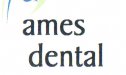-
I want to thank all the members that have upgraded your accounts. I truly appreciate your support of the site monetarily. Supporting the site keeps this site up and running as a lot of work daily goes on behind the scenes. Click to Support Signs101 ...
Search results
-
Logo help also
Hmm. Just saw someone else putting a logo on here that was a bit lacking. I have a customer that is having me do a sign also. Had his "graphic artist" come up with it. I find it boring and thin. Too much white on the sign. He wants to incorporate the TMJ, that's why the face is there. I...- Stormyj
- Thread
- Replies: 14
- Forum: Logo Design
-
-
Roland CAMM-1 PNC-1000
I have never been able to get my pnc to work on anything but xp. I have a dedicated pc for that cutter. I think it has something to do with the way the cutter communicates with windows. And, the software, Signmate, only works on XP. Good luck. -
power outage today....so the power went out at my shop today, my printer was in sleep
That would be bad. Youd come back to dried up heads. Pretty expensive fix. -
power outage today....so the power went out at my shop today, my printer was in sleep
or just go here https://www.jotopaper.com/uploaded/public/54b4554dee7fa1.23201731.pdf -
power outage today....so the power went out at my shop today, my printer was in sleep
Look in your manual on page 73, It explains all right there. With pics!!:smile: -
-
-
Alternate Side Parking sign wording help
This^^^ The sign you submitted to your client is very confusing. First thing I thought was, uh is Tuesday an odd or even day?- Stormyj
- Post #14
- Forum: General Signmaking Topics
-
LED Sign Problems
First of all, by all means tell us who the manufacturer is. Might be someone on here that can help you. Also, what is the manufacturers warranty? They should have at least a year and most reputable companies will somehow compensate you on your repeated install time. Maybe not in cash, but in a...- Stormyj
- Post #4
- Forum: Electric Signs & Channel Letters
-
Sp-540 scan motor error 0050 0040 Help pleazz
Just a quick warning. DO NOT TIGHTEN THE CARRIAGE DRIVE CABLE. This will only cause you more problems. It should be a certain tightness and there is a tool to check it. Don't change it, it will cause binding and more faults. Don't ask me how I found this out. Find a certified tech to come... -
Tips for installing a 6' x 14" strip of vinyl + Cut vinyl over it?
I guess on a hot summer day with warm glass in the sun I would agree. But, If careful when applying, you can get it done without the application tape and save time, labor, and some cost. I know its not a lot, but jobs add up. This is only my opinion and same as a butthole. Everyone has one...- Stormyj
- Post #6
- Forum: Tips & Tricks
-
Tips for installing a 6' x 14" strip of vinyl + Cut vinyl over it?
I would definitely go dry, not sure about the application tape though. With something that large, you can simply use the vinyl itself. Use a grease pencil to lay down a line, and hinge it. Definitely a two person job. pull back from corner to hinge, peel off backing, have person pull it to end...- Stormyj
- Post #4
- Forum: Tips & Tricks
-
A online color test, how well can you see colors?
Just a 4. Not bad I guess. :)- Stormyj
- Post #13
- Forum: RIP Software & Color Management
-
ROLAND sc-545ex scan motor error
I had this same error for quite a while, and if you look at some of my post history, you can find what I did to fix it. In short, I eventually had a certified tech come out and do a "tune up". It cost me a whole $125 and he cleaned up my entire problem. Turned out for me, the carriage cable...- Stormyj
- Post #6
- Forum: Digital Printing
-
Corel X7 gone crazy
I use Corel draw exclusively and have never had a problem with it. It can be quite complicated and 9 times out of 10, its operator error. There is always holding f8 while double clicking the icon to start it. Resets to factory settings. -
Roland 54" SP 540 V - Printhead change issue
Or, you didn't unplug the machine and burned up something. Happens more than we like to think. Check your cables and that you set up the print head correctly after installing. -
Problem black dots Mimaki CJV150
Im not sure. With a test print, it fires all nozzles at the same time so it might not happen. a Mimaki rep would know more than me. -
Problem black dots Mimaki CJV150
Its interesting that when you look closely, a lot of the dots or sets of dots are identical. Which leads me to believe its a misfiring problem. Perhaps a card or print head acting up? Maybe a cable? Maybe disconnect cables going to print heads one at a time and reseat. UNPLUG first... -
font help plz
I agree, but that is what I got to work with. Thanks Fred!- Stormyj
- Post #3
- Forum: Fonts and Typography
-