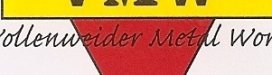-
I want to thank all the members that have upgraded your accounts. I truly appreciate your support of the site monetarily. Supporting the site keeps this site up and running as a lot of work daily goes on behind the scenes. Click to Support Signs101 ...
Search results
-
What is this one?
What is the font here: http://www.bbqlogos.com/sample4.htm. The bottom, right-hand corner logo. The "Brush Fire" font. Also, http://www.bbqlogos.com/sample16.htm. Bottom, right-hand corner logo again; "Barbeque" script. Take some time and look at the logos here. I like his work; pretty...- ballparkgraphics
- Thread
- Replies: 3
- Forum: Fonts and Typography
-
-
Help with rotation in Illy
Nevermind, I found the rotation slider. Thanks!- ballparkgraphics
- Post #4
- Forum: Adobe
-
Help with rotation in Illy
Thanks Blade. When I do this, the print does not rotate to follow the path. Is there a way to do this?- ballparkgraphics
- Post #3
- Forum: Adobe
-
Help with rotation in Illy
Ok, I am trying to do a couple things in Illy: I need to make tic marks around a circle. There will be 18 of them at 1/8" apart for a helicopter panel. Is there a way to do this in a uniform manner? The marks will not form a complete circle; the bottom 1/4 is open. I have a paw print vector...- ballparkgraphics
- Thread
- Replies: 3
- Forum: Adobe
-
Can't get away from the sign business :) - in KC
Welcome from the southwest corner, about 3 hours from you!- ballparkgraphics
- Post #22
- Forum: New Member Introductions
-
Crop marks
Thanks PC Sign. I will try shining some extra light on the marks. The wheels are outside of the marks and I have had this problem with other files. I'm also leaving enough of a tail. Suggestions on settings for Crop adjust? Does it have to be a different number depending on the size of the...- ballparkgraphics
- Post #17
- Forum: Roland
-
Crop marks
Thanks jtrube. I know that I'm loading it right, but I will definitely double-check. I have not been setting the basepoint, so I will try that also.- ballparkgraphics
- Post #15
- Forum: Roland
-
Crop marks
Thanks guys. I know that I leave enough after the print, but I will try and leave enough before also. I have only set a basepoint when trying to detect the crop marks manually.- ballparkgraphics
- Post #14
- Forum: Roland
-
Crop marks
I bought the machine new, installed by Roland tech. I have never replaced any parts.- ballparkgraphics
- Post #8
- Forum: Roland
-
Crop marks
Yes, the crop marks are legible and clear; the cutcontour lines are all in the correct positions also.- ballparkgraphics
- Post #6
- Forum: Roland
-
Crop marks
Yes, this is the first time I've done this. Always before it has just been print/cut. Thanks.- ballparkgraphics
- Post #3
- Forum: Roland
-
Crop marks
Using Versaworks with my SP540. I am trying to print, laminate, and then cut. I am using Oracal 3165RA and 210 laminate. However, I cannot get the printer to find the crop marks. I have tried to do it manually also, with no luck. I read on the forums not to select center on media, or get media...- ballparkgraphics
- Thread
- Replies: 22
- Forum: Roland
-
-
Font ID help please
Yeah, I've had no luck either....thanks.- ballparkgraphics
- Post #3
- Forum: Fonts and Typography
-
Font ID help please
I need help identifying the script here. It is all that I have of the card photo. Thanks!- ballparkgraphics
- Thread
- Replies: 4
- Forum: Fonts and Typography
-
Fonts in Illustrator
Ok, dumb question I think....if I create a collection of fonts that I need to use and then turn off "All Fonts," "User," and "Computer," will it not disable the custom collection also? Thanks.- ballparkgraphics
- Post #15
- Forum: Adobe
-
-
Fonts in Illustrator
Ok, anyone able to help as far as using Font Book or FontExplorer to manage my fonts? I just need help with using them with Illustrator for the purposes listed above. Any help would be appreciated.- ballparkgraphics
- Post #8
- Forum: Adobe
-
Fonts in Illustrator
Yeah, I have used Font Book to create the collections, just have not ever used it to turn any off. So I just disable all but the collection I want when I need to use it?- ballparkgraphics
- Post #5
- Forum: Adobe
-
Fonts in Illustrator
Is there any way for me to only open certain font collections in Illustrator on my Mac? I have a lot of fonts and only need a handful for a certain product; it's a pain to have to search through them all just to find the 15 or 20 I use. I would like to be able to just have the collection I need...- ballparkgraphics
- Thread
- Replies: 14
- Forum: Adobe