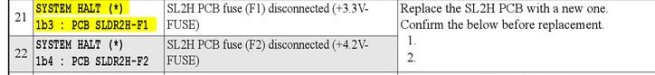-
I want to thank all the members that have upgraded your accounts. I truly appreciate your support of the site monetarily. Supporting the site keeps this site up and running as a lot of work daily goes on behind the scenes. Click to Support Signs101 ...
Search results
-
-
-
Grainy prints after new head installed. ( Mimaki cjv150 )
Did you have the carriage in the low position when running the print adjustments in service mode. Did you verify by running end user drop.pos after. CJV150’s don’t really take a lot of adjusting when replacing the head. Something was done incorrectly or the head could be defective. Make sure you...- Impact1
- Post #10
- Forum: Digital Printing
-
Oki ColorPainter M-64s - System Error 2804 - Set LC INK CARTRIDGE
Message me your email address and I will send you the manual. I am not aware of a away to disable ink chips.- Impact1
- Post #5
- Forum: General Chit-Chat
-
Need Help CJV 150-75 change ink type from ES3 to SS21
If this was a Mimaki OEM head you should have a 90 day warranty on it. I would just replace it. Verify the head cable are seated correctly too. -
Need Help CJV 150-75 change ink type from ES3 to SS21
Have you tried adjusting the cap base? You may need to raise it up a bit to give you a better seal. See attachment. Also, when you replaced cap verify the third staggered port on the bottom is capped. New caps don’t come with the blue or black air port stoppers. See attachment. -
Need Help CJV 150-75 change ink type from ES3 to SS21
Probably gonna need a new print head. Or try adjusting the capping station. Has the nozzle test print pattern remained the same or have there been changes. -
Oki ColorPainter M-64s - System Error 2804 - Set LC INK CARTRIDGE
System Error 280X: Ink Usage Upper-limit Error If this error occurred, the related ink cartridge cannot be used with the printer anymore, even when ink remains inside. This error is caused by a defective part or sometimes caused by the improper ink usage, such as improper ink topping up. To...- Impact1
- Post #2
- Forum: General Chit-Chat
-
Need Help CJV 150-75 change ink type from ES3 to SS21
Nicee! Run a 20 min nozzle wash and possibly a ink fill under the maintenance menu. Also, you may want to verify you have ink in the Cyan damper. -
Need Help CJV 150-75 change ink type from ES3 to SS21
Did you manually flush it? Or did you run “Head Wash” from the the #Adjust service mode menu? Turn printer on while holding the left and right arrrow keys. The should bring up the system parameter menu. Click the “end” key once. The scroll down until you see Ink1 parameter. In that submenu... -
Need Help CJV 150-75 change ink type from ES3 to SS21
After you ran a head wash from the #Adjust service mode menu it should have prompted you to select a ink type. -
assistance with this error code Mimaki CJV
You would need to Replace the 1.25a fuse on the slider board. Part number M017195. The print head could possibly be damaged causing the 1.25a fuse on the slider board to short. (Note: “F1” is the location marker on the slider board which is where you will find the damaged fuse) -
Lamination for UCJV300-160
I would just go online and request samples from a few different brands or contact a dealer. (3m, Arlon, Oracal, Briteline, Avery, General Formulations ect) Once you get them run some tests and see what works best for you. If your laminating properly you shouldn’t have issues with any of these... -
Lamination for UCJV300-160
Arlon 3420 overlam comes in Gloss and Matte. 60in rolls are about $240 depending on where you get it. -
Mimaki UCJV300-160 patchy printing
You may want to verify the humidity levels in your shop are within the recommended range (35% to 55% is recommended). Also, if you take the back cover off on the ink bottle side their is a white 1l bottle connected to the air line. Make sure the bottle cap is screwed on tight. Last, if you are...- Impact1
- Post #57
- Forum: Digital Printing
-
Seiko M64S color painter error code 2610 and need password or Service manual please help.
When you are sending ink back to the bag you should only be running the pump for about 30 seconds. Just enough to be below the sensor that indicates the subtank being to full. Once that is completed restart the printer to reset the error. You shouldn’t be sending ink back and forth. Seems like... -
Seiko M64S color painter error code 2610 and need password or Service manual please help.
If this error occurred, the related ink cartridge cannot be used with the printer anymore, even when ink remains inside. This error is caused by a defective part or sometimes caused by the improper ink usage. So, you will need to put in a fresh cartridge to clear the error. These issues you are... -
Seiko M64S color painter error code 2610 and need password or Service manual please help.
Have you tried a hard reboot? -
Seiko M64S color painter error code 2610 and need password or Service manual please help.
Click on the CP manager version number while clicking the shift key. It will then ask you for the password. Then the password is CSCCSUDR -
Seiko M64S color painter error code 2610 and need password or Service manual please help.
You would need to get your CP manager into service mode. From there you can use the actuator to send ink back to the ink bag. This will get rid of the error but you may want to replace the cap and possibly the F pump on the front of the capping station as a permanent fix. Email me at... -
JFX2513 colour streaking
Nozzle Test print looks good. Make sure you are cleaning the material with alcohol before printing on it. Also, make sure the humidity in your shop is between 35 to 55 percent. The ionizer should run for 7 seconds or so before the print starts. Sometimes they are installed on the printer but...