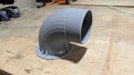-
I want to thank all the members that have upgraded your accounts. I truly appreciate your support of the site monetarily. Supporting the site keeps this site up and running as a lot of work daily goes on behind the scenes. Click to Support Signs101 ...
Search results
-
Ink pooling on printhead - UCJV300-160
By " Likely air getting into subtank... " , do you mean that if I juggle the heads, I risk getting air into the subtanks? Or do you mean that currently, it's likely that I'm getting air in the subtanks? Thanks. -
-
Ink pooling on printhead - UCJV300-160
I did the following things today: 1. I checked system parameter 66. It was set to "2" so the 90D error is just the firmware bug described by Smoke_Jaguar. 2. I ran a pressure test. Both negative and positive pressures are within range. No beeps. 3. I verified that the pump is draining... -
Ink pooling on printhead - UCJV300-160
Both subtanks were just replaced last week so I'm doubtful they're the culprit. I'll run another vacuum/pressure test and get back to yall. -
Ink pooling on printhead - UCJV300-160
Thanks for the reply! Well, the caps have been replaced and I've cleaned the heads thoroughly. The ink just keeps coming back on Head 1 . Are the photos useful at all? The one named printhead-1.jpeg was taken after a few ultra cleanings. I ran the cleanings then put it into station... -
Ink pooling on printhead - UCJV300-160
Interesting. I didn't know that could be done. Is it possible that a firmware upgrade might have changed this setting without me knowing it? I'm certain I didn't manually change this. On a related note, can these settings be used to run the machine with only one printhead, just in case I... -
Ink pooling on printhead - UCJV300-160
I've been trying for a while to get an older UCJV300-160 up and running again. My current problem is ink pooling on the underside of the left printhead ( stage right ). I'll call it HEAD 1. So far, I've replaced the following: 1. All the ink lines / tubes ( MP-M018909 ) 2. Cap bases (... -
Errors on UCJV300-160 : 61b Supply Ink and 61d
Just wanted to update this thread in case it helps someone in the future. The intermittent 61b errors turned out to be from dried ink in the tubes. After lots of diagnosing, I ended up replacing the tubes entirely. Both blacks and one magenta were solid all the way through. They were the... -
Mimaki 3D printed replacement parts
Thanks for this awesome contribution. I'm so impressed by this. -
Mimaki JFX500 Restoration/Rebuild, A Saga of Epic Triumph & Stupidity
I'm watching this thread with much excitement -
Errors on UCJV300-160 : 61b Supply Ink and 61d
I've recently acquired a used Mimaki UCJV300-160 and it has started acting up. I made the mistake of leaving town for a few months without a maintenance plan in place for it. Since I've been back, it has developed a handful of errors that I'm hoping you clever folks can help me resolve. The... -
UCJV300 - 160 Service / Maintenance manual
Thank you Smoke_Jaguar. You're a lifesaver ! -
UCJV300 - 160 Service / Maintenance manual
Thanks for the reply Brenda. None of these are service / maintenance manuals though. The closest is the operation manual, which I already have. I'm looking for the one that the technicians have access to containing electrical diagrams and disassembly / reassembly instructions. -
Looking for affordable on-site or remote tech support for two UV printers
I recently acquired two UV printers and both need some attention. I'm looking for an affordable technician in the Austin, Texas area for on-site support. I would also be happy with real time remote support via online chat, video call, or telephone. I can't afford the manufacturer's...- 2fatdotco
- Thread
- Replies: 2
- Forum: Member to Member Classifieds • Help Wanted
-
UCJV300 - 160 Service / Maintenance manual
I'm having trouble with a recently acquired UCJV300-160 . It is throwing the 61B error ( Failed to supply ink to the sub tank ) . I've found some threads on this board that will be helpful in diagnosing and repairing it but I could really use a copy of the service / maintenance manual as well...