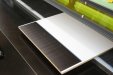-
I want to thank all the members that have upgraded your accounts. I truly appreciate your support of the site monetarily. Supporting the site keeps this site up and running as a lot of work daily goes on behind the scenes. Click to Support Signs101 ...
You are using an out of date browser. It may not display this or other websites correctly.
You should upgrade or use an alternative browser.
You should upgrade or use an alternative browser.
Are these results typical for UV prints?
- Thread starter Brian27
- Start date
CanuckSigns
Active Member
not at all, I don't have a flatbed, but our wholesaler does, and their prints don't look anything like that!
Two suggestions:
* As above, try printing uni-direction. We've found that printing bi-direction leaves stepped areas of a different sheen.
* Is the colour made purely of black ink? We've found that using a pure ink does give quite noticeable banding, especially in dark greys. If you have your profile set to preserving pure ink colours, turn this off so that it throws a bit of other colours in there to smooth it out.
* As above, try printing uni-direction. We've found that printing bi-direction leaves stepped areas of a different sheen.
* Is the colour made purely of black ink? We've found that using a pure ink does give quite noticeable banding, especially in dark greys. If you have your profile set to preserving pure ink colours, turn this off so that it throws a bit of other colours in there to smooth it out.
ChrisN
New Member
No, my printer makes very nice solid colors. The banding you're getting is perpendicular to the head travel, so that would rule out bad lamps, sticking shutters, missing nozzles, or ink starvation since the banding is the wrong direction. What would cause banding in that direction could be a bad encoder or encoder reader, or even a wavy bed.
Brian27
New Member
To answer all your questions:
-Those are print uni-directionally as are all our prints. When we print bi-directionally the banding is the same and matches with uni prints and the bi-directional calibration is spot on. The head calibration is as well.
-I've tried printing with one lamp by unplugging it (no option to turn it off) and while it does help the banding, it's still there but I think it's just masked because the entire print is more glossy because it isn't cured quite right. They're LED lamps so there is no option to reduce or increase power. =/
-That is a composite black. RGB (0,0,0) and I've actually found the opposite. Printing with pure K actually improves the banding.
-The linear encoder and reader was replaced also.
This has actually been an ongoing issue since I got the printer new. I was more so just wanting to make sure I didn't have unreasonably high expectations for what UV printers can produce.
-Those are print uni-directionally as are all our prints. When we print bi-directionally the banding is the same and matches with uni prints and the bi-directional calibration is spot on. The head calibration is as well.
-I've tried printing with one lamp by unplugging it (no option to turn it off) and while it does help the banding, it's still there but I think it's just masked because the entire print is more glossy because it isn't cured quite right. They're LED lamps so there is no option to reduce or increase power. =/
-That is a composite black. RGB (0,0,0) and I've actually found the opposite. Printing with pure K actually improves the banding.
-The linear encoder and reader was replaced also.
This has actually been an ongoing issue since I got the printer new. I was more so just wanting to make sure I didn't have unreasonably high expectations for what UV printers can produce.
MainostePrint
New Member
our AGFA mW doesen't have those kinds of problems, no matter how we print.
djinnerman
New Member
Surprised you're not working in CMYK with Rich Blacks, 60,40,40,100.
But are you printing RGB on CMYK? Maybe I'm missing something.
Either way, what quality are you using? We have the GerberCatUV and depending on the substrate and the quality/speed, it makes a difference. Production vs quality uni makes a huge difference.
But are you printing RGB on CMYK? Maybe I'm missing something.
Either way, what quality are you using? We have the GerberCatUV and depending on the substrate and the quality/speed, it makes a difference. Production vs quality uni makes a huge difference.
Gino
Premium Subscriber
You said, since you got the machine, but how long is that ??
What mode are you printing in ?? In other words.... speed/passes.
How do you know you are using the correct profiles ??
What substrates are you using ??
No, that does not look acceptable for any machine printing on any substrate.
What mode are you printing in ?? In other words.... speed/passes.
How do you know you are using the correct profiles ??
What substrates are you using ??
No, that does not look acceptable for any machine printing on any substrate.
Brian27
New Member
The issue was with the printer itself and was never resolved. We ended up returning it and replaced it with an Oce 365 GT which has been working great.
More details are in a different post here: http://www.signs101.com/forums/show...-640-FT-UV-Flatbed-problems-Ending-my-silence
More details are in a different post here: http://www.signs101.com/forums/show...-640-FT-UV-Flatbed-problems-Ending-my-silence