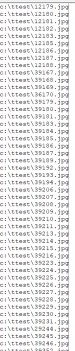I'm new to Flexi and was wondering something...
A hypothetical scenario...
1. You have a UV Printer and a jig that will print (12) iPhone cases at a time.
2. You allow customers online to design their own iPhone case design and their design gets saved to your server somewhere when they submit an order.
3. You currently have 50 outstanding individual orders (case designs) that need to be printed.
Is there a way to program Flexi (I've seen some mention scripting) so if you click a button or launch a certain process it will "go get" 12 case designs, out of the 50 that need to be printed, and place those 12 designs into ONE job where the 12 design images will be laid out into the jig structure/format?
Then the ability to get the next 12 to make another single job that will print 12 at a time.
At a minimum, being able to 'point' Flexi (or a script) at a folder that contains 12 case design images and have Flexi combine them all and place each one into that single job jig. ??
Even more advanced and a 'wish list' function... is there a way for Flexi to 'mark' designs as printed (or prepared for printing) with an another system? i.e. sends a signal/API post to another database to make that design as 'completed' or something?
Thanks for any insights!
A hypothetical scenario...
1. You have a UV Printer and a jig that will print (12) iPhone cases at a time.
2. You allow customers online to design their own iPhone case design and their design gets saved to your server somewhere when they submit an order.
3. You currently have 50 outstanding individual orders (case designs) that need to be printed.
Is there a way to program Flexi (I've seen some mention scripting) so if you click a button or launch a certain process it will "go get" 12 case designs, out of the 50 that need to be printed, and place those 12 designs into ONE job where the 12 design images will be laid out into the jig structure/format?
Then the ability to get the next 12 to make another single job that will print 12 at a time.
At a minimum, being able to 'point' Flexi (or a script) at a folder that contains 12 case design images and have Flexi combine them all and place each one into that single job jig. ??
Even more advanced and a 'wish list' function... is there a way for Flexi to 'mark' designs as printed (or prepared for printing) with an another system? i.e. sends a signal/API post to another database to make that design as 'completed' or something?
Thanks for any insights!