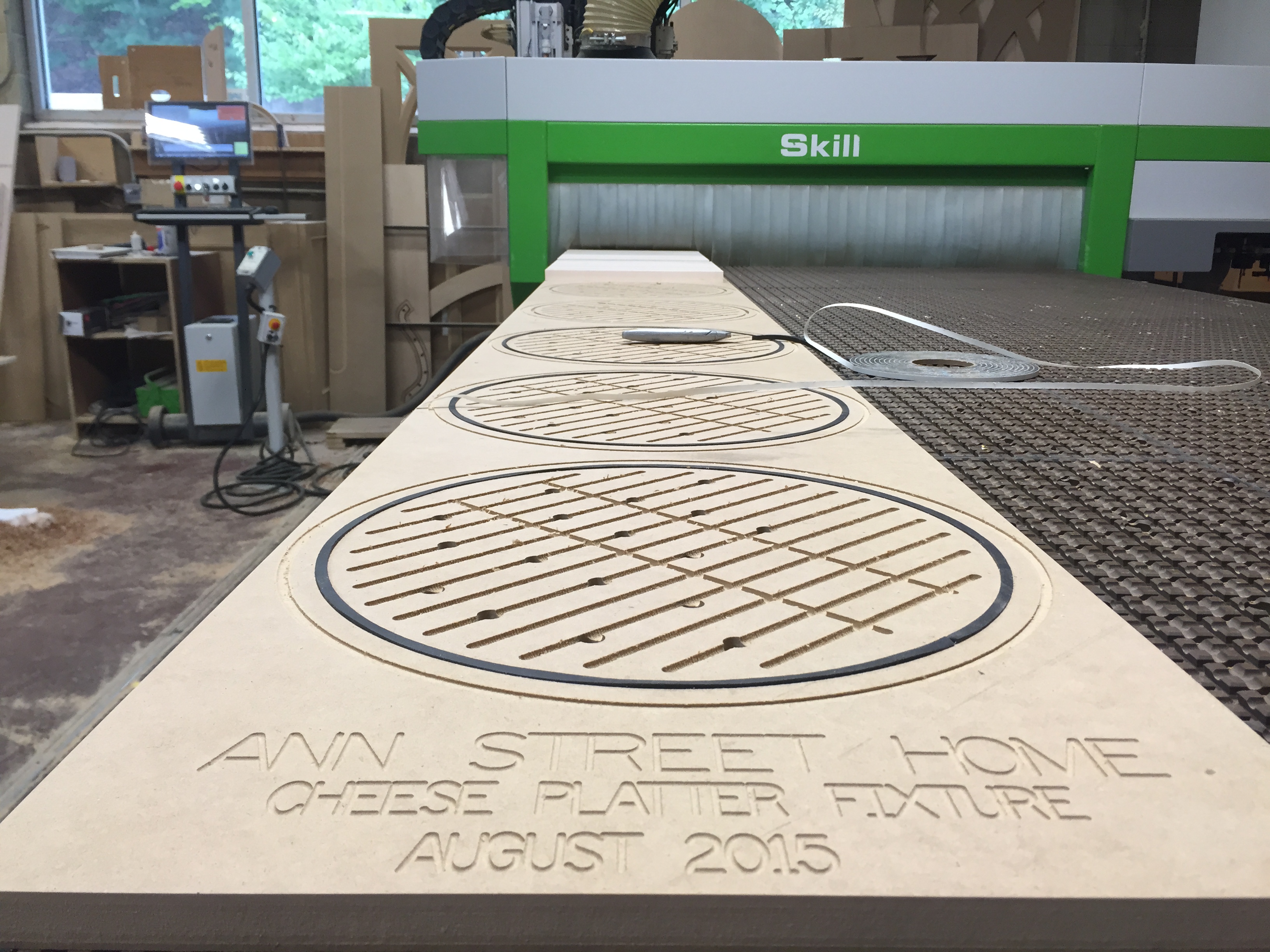I got a ShopSabre IS612 with a camera and I'm loving it. Only problem is the camera workflow is not very intuitive, but the results are great. Problems with printing something with marks for the camera, then mounting to aluminum and cutting are 'easy' to work around. (That being said, 5 extra minutes a sheet in some setups means your printer is outrunning you router, doing politcal coro or something like that would not flow very well unless the folks at optiscout can simplify the process a bit. 5 extra minutes on a $500 prepped sheet is a different situation and is nothing to sweat)
For one, ACM works much better for this since you can run a downcut bit and no lubricant, keeping the edges of the material from lifting and from having oil introduced, potentially causing the print to fail at the cut edge. If it has to be aluminum, mount the print, run the camera initially so that the program will actually drill the marks through the sheet. Cover the holes with black vinyl, then flip the sheet. Now with your mirrored artwork, you can run the camera again and read the marks through the holes.
You would also want to be running alcohol as a lubricant/coolant rather than actual cutting lubricant, which has worked well in the past, it just gets expensive and is hazardous (I haven't seen anybody concerned with converting alcohol into a near vapor with the mister systems, but with my initial testing I attempted to ignite the mister of alcohol with a lighter, too much airflow kept it from igniting, but the whole idea had me nervous from the get go so we switched back) In theory you could step through your aluminum until you have foil left, then not use a mister on your final pass. The other downside to cutting with vinyl face down, especially on acm, if you have anything on the table, the vacuum will pull the material down with so much force it will dent your vinyl. I've even had it seperate some vinyl from the material where some lettering was cut into the MDF table.
Obviously cutting with a bit generates waste, but I can tell you an 1/8" bit will cut 1/4" aluminum just fine, so on a 4'x8' sheet, I could fit about 126 4"x8"(You can actually gang you parts edges together to reduce loss and cutting time, depending on the parts you're making). Or you could sell the parts at 'discounted' rate given a +/- .125" dimension and just ignore the tool offset and still get about 144 out of the sheet. You will run into issues with some parts totally flying free towards the end of the sheet, You can remedy this on some things by mounting premask to the side of the aluminum on the table, then not cutting through the premask. This also requires a very level table. Alternatively you can make jigs for common cuts like this, that would have grooves where the toolpath is, filled with paint, so that there is no loss of suction over the course of the sheet.
Tool changer is really really really handy. Don't skimp on that. You will want different bits for acm, acrylic/polycarbonate, aluminum, as well as different diameters and V bits. On my old machine I had to manually change the bits, and nobody else could really manage to get the collet to break free after I torqued it down, so literally every broken bit I had to change. Then reset the depth. On my new one, to change a bit (not broken bits) I hit a button, it grabs a new tool, and it knows where that tool is sitting in relation to the work piece.
We opted for a 6x12 table, I think with all the bells it came to under 90k, including the 10k 25hp vacuum setup. You could swing a 4x8 under that, depending on options.