Hello all,
I am in a situation with my printer. The quality in my printer has degraded badly. I can no longer print images no matter the resolution at a clear quality. It seems that over the hot weekend something affected it.
My prints come out grainy and blurry, with what appears to be tiny dots obscuring the image. I've attached some examples below. If you take note of the yellow square i printed yoou will noptice it is not solid, its got cyan and magenta dots sprinkled across it and its cause is unknown to me.
I have calibrated the head, cleaned it as well. i've lowered and raised the heat and no change..
I currently use Photoprint Server Pro and have trouble shooted using all types of data types but i still end up with the same result.
I am worried that my printer head is going out, although all colors are firing and nozzles are pretty much clean. I am wondering if it could be an electrical issue..
If anyone can help me with my problem it would be appreciated greatly...
note: My machine has a DX5 print head.

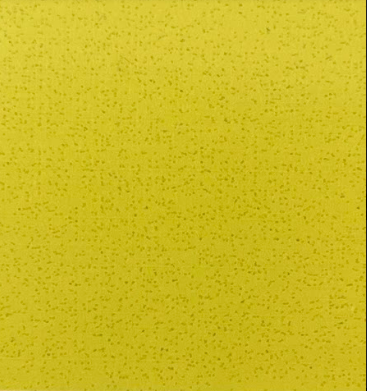

I am in a situation with my printer. The quality in my printer has degraded badly. I can no longer print images no matter the resolution at a clear quality. It seems that over the hot weekend something affected it.
My prints come out grainy and blurry, with what appears to be tiny dots obscuring the image. I've attached some examples below. If you take note of the yellow square i printed yoou will noptice it is not solid, its got cyan and magenta dots sprinkled across it and its cause is unknown to me.
I have calibrated the head, cleaned it as well. i've lowered and raised the heat and no change..
I currently use Photoprint Server Pro and have trouble shooted using all types of data types but i still end up with the same result.
I am worried that my printer head is going out, although all colors are firing and nozzles are pretty much clean. I am wondering if it could be an electrical issue..
If anyone can help me with my problem it would be appreciated greatly...
note: My machine has a DX5 print head.
