After changing the black/cyan printhead (SP300i), the captops, dampers, the pump, and the wipers I get sometimes missing nozzles, and after a cleaning, I get a nozzle check that seems like cross contamination.
I also notice that with the aftermarket wipers (all rubber, no felt) the front of the heads is dirty once the wipers have wiped (I clean the head manually, than the wiper puts a new fresh layer of ink on the front.
Any ideas what is wrong? just to be sure I ordered new captops/wipers because I have non in spare.
When printing, it actually prints fine. It's just that i'm not used to the machine being so messy. It wasn't before. Ink is Ecosol Max.
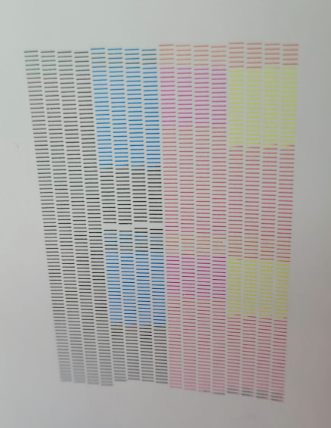
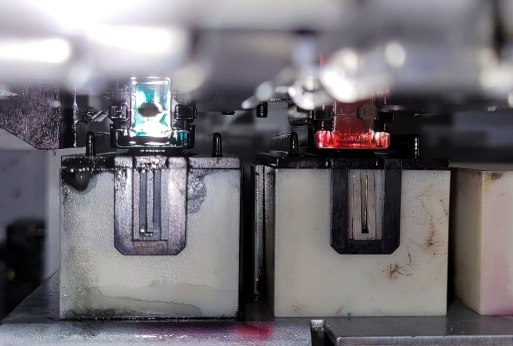
I also notice that with the aftermarket wipers (all rubber, no felt) the front of the heads is dirty once the wipers have wiped (I clean the head manually, than the wiper puts a new fresh layer of ink on the front.
Any ideas what is wrong? just to be sure I ordered new captops/wipers because I have non in spare.
When printing, it actually prints fine. It's just that i'm not used to the machine being so messy. It wasn't before. Ink is Ecosol Max.
