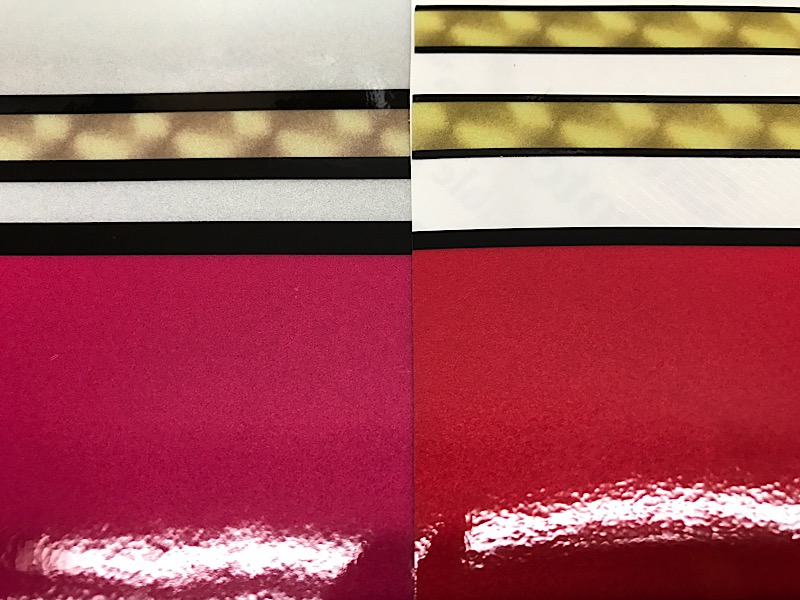SellersSign&Design
New Member
So, today was a great day. I ran 10 yards of 680CR through my L25500 and then realized the colors were off from the same job I did a few months ago. A picture comparing the two is below. I went back in the job log and compared the settings, and as far as I can see they are identical. All the rendering intents, profiles, etc. match. It's almost like it's washed out, or not getting enough yellow. The yellow ink is still over 25%, and all other colors are higher than that. I know issues like this can be hard to find, but does anyone have any ideas??