Hello everyone.
Yep, searched for this topic and didn't find anything that was what I am dealing with. I am generating my cut lines in a program called Flexi Designer, then outputting a PDF and then brining that into Versa Works. At times, it works beautifully. But every now and again, I get images that come in with missing cut line data. ( see image below ) And of course, it wont cut there as there is no cut data there for it to "see".
No transparency there, no stray pixels hanging out. No idea whats happening here. Incredibly frustrated. Any help would be very much appreciated
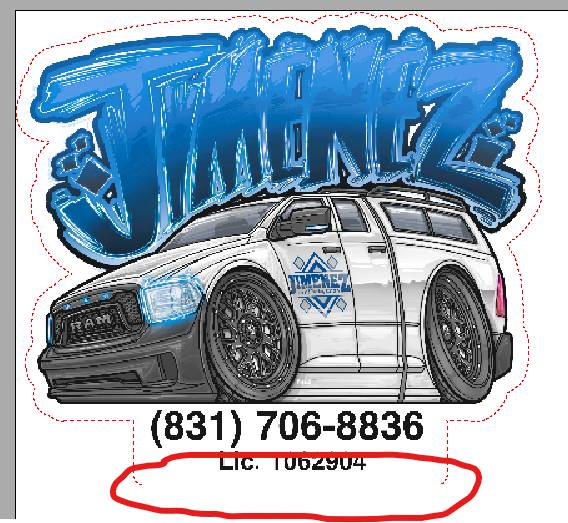
Yep, searched for this topic and didn't find anything that was what I am dealing with. I am generating my cut lines in a program called Flexi Designer, then outputting a PDF and then brining that into Versa Works. At times, it works beautifully. But every now and again, I get images that come in with missing cut line data. ( see image below ) And of course, it wont cut there as there is no cut data there for it to "see".
No transparency there, no stray pixels hanging out. No idea whats happening here. Incredibly frustrated. Any help would be very much appreciated
