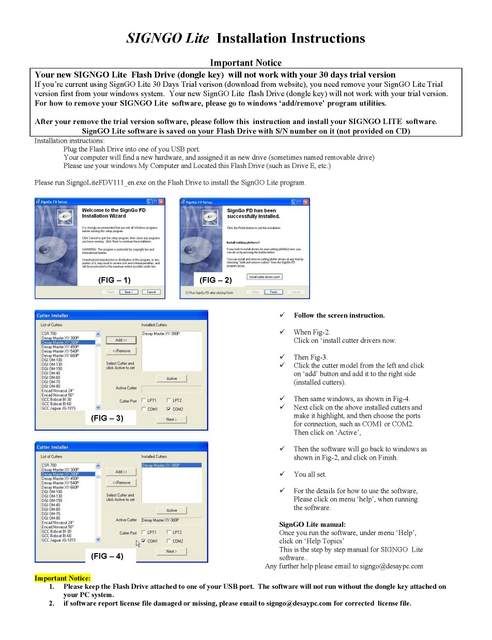-
I want to thank all the members that have upgraded your accounts. I truly appreciate your support of the site monetarily. Supporting the site keeps this site up and running as a lot of work daily goes on behind the scenes. Click to Support Signs101 ...
You are using an out of date browser. It may not display this or other websites correctly.
You should upgrade or use an alternative browser.
You should upgrade or use an alternative browser.
Desay Xy380p??
- Thread starter TINT
- Start date
Lunatic Taskbar
New Member
Try the Roland PNC 1000 or the 1000a driver, if it doesnt have its own driver, infact you may also try the refine drivers in there as well.
Does the machine cut a sample test cut, (a square within a square) this should be a simple button push button from the display on the cutter. the next thing to try is after we have assertained that the software is ok and the machine is ok is the connection, in between, is the cable ok, is it "known to be working".
Also what are you trying to cut? is it something you have created within signgo or is it a picture you have pulled in? I would initially try to cut your name or something, type it into the program (signgo) directly and try to cut it that way. its a while since I looked at signgo so I cant give you step by steps with it.
After you eliminate or run through some of these things please come back and give us some more info.
Good luck
Does the machine cut a sample test cut, (a square within a square) this should be a simple button push button from the display on the cutter. the next thing to try is after we have assertained that the software is ok and the machine is ok is the connection, in between, is the cable ok, is it "known to be working".
Also what are you trying to cut? is it something you have created within signgo or is it a picture you have pulled in? I would initially try to cut your name or something, type it into the program (signgo) directly and try to cut it that way. its a while since I looked at signgo so I cant give you step by steps with it.
After you eliminate or run through some of these things please come back and give us some more info.
Good luck
TINT
New Member
by the way i just noticed a newbie section so i'll head on over there.
but yea, i have done several sample cuts, by hitting the test button. i've downloaded and registered, and licensed the software SigngoLite. the cutter is a cheap one, but im just putting my foot in the door and i thought it would be a good foundation to start on. i connected the pc to the cutter, set it up as com2, nothing. i tried com1, and nothing. so really its the machine that is not responded, the guy i bought it from did say it was working. i did try to cut something, but no response. i've looked around online to see if they're is a seperate driver for the cutter itself to make it work
but yea, i have done several sample cuts, by hitting the test button. i've downloaded and registered, and licensed the software SigngoLite. the cutter is a cheap one, but im just putting my foot in the door and i thought it would be a good foundation to start on. i connected the pc to the cutter, set it up as com2, nothing. i tried com1, and nothing. so really its the machine that is not responded, the guy i bought it from did say it was working. i did try to cut something, but no response. i've looked around online to see if they're is a seperate driver for the cutter itself to make it work
Lunatic Taskbar
New Member
Lunatic Taskbar
New Member
ok..... now the where it connects to the PC do we know if thats serial 1 or 2,
Lunatic Taskbar
New Member
and is the software pointing to the appropriate com port in the software.
And have you tried to cut something from directly in the signgo software.
and have you tried the roland pnc 1000 or 1000a driver?
And have you tried to cut something from directly in the signgo software.
and have you tried the roland pnc 1000 or 1000a driver?
but the cable i was given is a radio shack serial cable
all serial cables are not the same....pin assignments may be different with certain plotter makers...sumtin to think about.
Lunatic Taskbar
New Member
Thanks for the input Dclet.
It should work with windows generic hpgl driver....I think the desays are standard hpgl plotters.
there should be generic drivers, also in your software.. sorry not familiar with signgo....
http://www.desaypc.com/
friend of mine has one, it's loud but works fine.
there should be generic drivers, also in your software.. sorry not familiar with signgo....
http://www.desaypc.com/
friend of mine has one, it's loud but works fine.
cOrKinSA
New Member
all serial cables are not the same....pin assignments may be different with certain plotter makers...sumtin to think about.
Bought my friends Master Plotter and when I hooked it up to my 20ft. cable it wouldn't read so I ended up buying a 10ft. and it ran perfect.
Also
Check these settings...
Go to:
Control Panel
System
Hardware Tab
Device Manager
Port LPT1
Port settings
Click "Never use an interrupt"
Make sure your LPT Port Number is "LPT1"
Click OK.
Try it out.
Sign Prophet
New Member
You could try calling Desay.
Adrian
If you speak Chinese.
TINT
New Member
and is the software pointing to the appropriate com port in the software.
And have you tried to cut something from directly in the signgo software.
and have you tried the roland pnc 1000 or 1000a driver?
i have tried cutting directly from the software and i select which driver to use. and i've switched around com1, to com 2, and nothing, when click on "cut" so i can start cutting, the software freezes for like 20seconds, and then it shows a "!" sign with a yes and no, when i no it unfreezes, and when i press yes, it continues to freeze, its been the same story since i got it
That's what i was thinking...all serial cables are not the same....pin assignments may be different with certain plotter makers...sumtin to think about.
Bought my friends Master Plotter and when I hooked it up to my 20ft. cable it wouldn't read so I ended up buying a 10ft. and it ran perfect.
Also
Check these settings...
Go to:
Control Panel
System
Hardware Tab
Device Manager
Port LPT1
Port settings
Click "Never use an interrupt"
Make sure your LPT Port Number is "LPT1"
Click OK.
Try it out.
done that man and the settings where already that way.

i really appreciate you guys helping out a newbie so soon