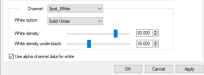Hi, I've been making T shirts on a Roland VG-540 for 5 years now as it was the most sensible option at the time. I am about to buy a XPD-724 to handle the T shirts from now on.
I've only been hands on with a VJ628D once and wasn't fully prepared to try everything I would have liked to. My main question is, since most of MY artwork and logos are vectors, is it really necessary to export to a PNG first before it goes to the DTF? Its not a deal breaker but I'd much rather work from one .EPS per job with color variations vs doubling my files up if I don't have to. I'm just curious if it matters.
Can you print from eps/pdf etc. is there a difference? I know the draw to png is no background but vectors don't have a background either obviously.
On the customer side I can understand the PNG since nobody ever has a vector, let alone knows what a vector file is.
I've only been hands on with a VJ628D once and wasn't fully prepared to try everything I would have liked to. My main question is, since most of MY artwork and logos are vectors, is it really necessary to export to a PNG first before it goes to the DTF? Its not a deal breaker but I'd much rather work from one .EPS per job with color variations vs doubling my files up if I don't have to. I'm just curious if it matters.
Can you print from eps/pdf etc. is there a difference? I know the draw to png is no background but vectors don't have a background either obviously.
On the customer side I can understand the PNG since nobody ever has a vector, let alone knows what a vector file is.