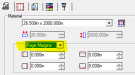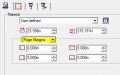Conor Knoxx
New Member
Hi all! Its been a long time since I've had a question I couldn't find an answer to here.. but here's one I'm stuck on.
Recently updated to Flexi 19 - after doing the setup for my Mutoh VJ1204 the printer begins printing about an inch in from the right side (used to be about 1/4 inch) - I can't seem to find a setting for this?
Likely as easy as could be, once you know where it is! (like most things...)
Thanks in advance!
Conor
Recently updated to Flexi 19 - after doing the setup for my Mutoh VJ1204 the printer begins printing about an inch in from the right side (used to be about 1/4 inch) - I can't seem to find a setting for this?
Likely as easy as could be, once you know where it is! (like most things...)
Thanks in advance!
Conor