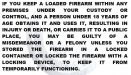I am sorry if I am in the wrong forum but I was not quite sure where to ask this question. My customer is wanting the verbiage laid out to where the margins are the same on each side (see attachment). I have clicked every button in Illy known to man and I am unable to achieve this. Does someone out there know this trick? It seems so simple but alas, to me it is not. Any guidance would be appreciated. Thanks so much!!!
-
I want to thank all the members that have upgraded your accounts. I truly appreciate your support of the site monetarily. Supporting the site keeps this site up and running as a lot of work daily goes on behind the scenes. Click to Support Signs101 ...
You are using an out of date browser. It may not display this or other websites correctly.
You should upgrade or use an alternative browser.
You should upgrade or use an alternative browser.
Font Layout Help Please
- Thread starter Angela
- Start date
J Hill Designs
New Member
paragraph - justification - full justification
Thank you Jillbeans but I have it fully justified already, I need the all the lettering to be a box with no indentations on either side, sorry does that make sense? Would it be the hyphenation tool? Does that sound right? As always your guidance is always greatly appreciated.paragraph - justification - full justification
J Hill Designs
New Member
Judging by my name, I'm not Jillbeans


SignManiac
New Member
Isn't that supposed to read Love J Hill???? 
OHHHHH I am soooooo sorryJudging by my name, I'm not Jillbeans

 It will never happen again
It will never happen again 
J Hill Designs
New Member
thats ok.
as said, you need to be in 'paragraph mode' (ie draw your text box out, dont just click with text tool)
then click paragraph in the options - there are four different 'full justification' options - full, full w/last line centered, full w/last line right, and full w/last line left
you want full
hope that helps
as said, you need to be in 'paragraph mode' (ie draw your text box out, dont just click with text tool)
then click paragraph in the options - there are four different 'full justification' options - full, full w/last line centered, full w/last line right, and full w/last line left
you want full
hope that helps
This was extremely helpful, thank you. But if I may....I need the lettering to be 1" and fit into a 24"x 24" space. It is VERY important that the lettering be 1" due to some law that a gun shop have these signs. I guess my question is how to ensure that the letters are 1", I can't quite seem to figure that out. Thanks againu can only FULLY justify the text if it is in a "text box"/area type... U must use the type tool to draw a box, then add your text inside that box, then jusify text
Pixels Are Bad Mmmkay?
New Member
It looks like 107 points tall = just over an inch in Illustrator
It depends entirely on the font and even then round characters are going to be taller than letters that are not round. I would choose my font, size a character that is flat on top and bottom like E to 1" and then see what point size that puts you at.
Adobe Illustrator is pretty frustrating to use in terms of sizing and positioning letters in terms of capital heights, like 1" tall letters. Adobe Illustrator is not geared for this. It only sizes type according to the size of the invisible em square, not the capital height of the letters. Very often the only recourse a designer has is converting the type to outlines and doing a little math to numerically scale the letters to the desired size.
Adobe Illustrator wasn't specifically designed for sign making use, and its team of developers have done very little at all to accommodate specific needs of sign designers. Adobe Illustrator was made for print related design where people spec type in points & picas and use a layout grid where the em square is right at home.
CorelDRAW is slightly easier to deal with than Adobe Illustrator in terms of making a 1" tall letter actually 1" tall. Unfortunately, it only works with blocky typefaces, like Helvetica. You can type a letter "H" or "E", size it to 1" tall and it will work. It's a lot more hit and miss with typefaces whose characters pass slightly (or a lot) below the baseline and rise above the cap height line.
Sign making applications like Flexi size letters based on the capital letter height, not the em square. All fonts have built in data setting a base line and cap height line. This is what Flexi uses to make a 1" letter actually 1" tall as well as allow users to set line spacing to specific distances like 1/2" between lines of lettering.
I've made repeated requests to Adobe to offer an optional letter sizing mode where cap heights are set in units of inches, centimeters or even specific pixel heights (this would be great for web design). They haven't seemed to listen. I think it's going to take more requests from other people to make something like this happen. I'd write a plug in for Illustrator if I could, but I'm not a programmer.
Adobe Illustrator wasn't specifically designed for sign making use, and its team of developers have done very little at all to accommodate specific needs of sign designers. Adobe Illustrator was made for print related design where people spec type in points & picas and use a layout grid where the em square is right at home.
CorelDRAW is slightly easier to deal with than Adobe Illustrator in terms of making a 1" tall letter actually 1" tall. Unfortunately, it only works with blocky typefaces, like Helvetica. You can type a letter "H" or "E", size it to 1" tall and it will work. It's a lot more hit and miss with typefaces whose characters pass slightly (or a lot) below the baseline and rise above the cap height line.
Sign making applications like Flexi size letters based on the capital letter height, not the em square. All fonts have built in data setting a base line and cap height line. This is what Flexi uses to make a 1" letter actually 1" tall as well as allow users to set line spacing to specific distances like 1/2" between lines of lettering.
I've made repeated requests to Adobe to offer an optional letter sizing mode where cap heights are set in units of inches, centimeters or even specific pixel heights (this would be great for web design). They haven't seemed to listen. I think it's going to take more requests from other people to make something like this happen. I'd write a plug in for Illustrator if I could, but I'm not a programmer.