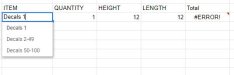rydods
Member for quite some time.
Any google sheets/excel experts out there that can help with an issue?
I'm trying to create a price calculator sheet. I want to have a dropdown list of items. I want each item to have a square foot price somehow "tied" or linked to it so when I put in the quantity, height, length I get a total. I can get more elaborate than this but it's the "each item in the list" having a square footage price formula I can't figure out. I've googled but everything seems to go over my head. I hope this makes sense.
Attached is a basic screenshot if that helps. You can PM me if you'd like as well. Thanks
I'm trying to create a price calculator sheet. I want to have a dropdown list of items. I want each item to have a square foot price somehow "tied" or linked to it so when I put in the quantity, height, length I get a total. I can get more elaborate than this but it's the "each item in the list" having a square footage price formula I can't figure out. I've googled but everything seems to go over my head. I hope this makes sense.
Attached is a basic screenshot if that helps. You can PM me if you'd like as well. Thanks