Hi everybody. We bought a 2nd hand Roland VS640 last week. First 3 days it was printing beautifully, no problems at all. I then started to notice it doing some overspray (looked like the light cyan). It got worse as time went by. Test prints showed some "wavyness" on the light cyan and then it just got worse. Now were back to the way that the first test print looked like. Also, my blue to white gradient fill is printing pink, I do not know if that has to do with the light cyan part of the head or if it is a colour problem from corel 20 to versaworx. When I was printing on a SP540i it came out perfect blue to white. I have added pics
Pic 1 Named - Nozzle 1 & 3, shows how the nozzle test printed the first time and now the last time.
Pic 2 Named - Nozzle 2, shows how the nozzle test printed inbetween the first and last test print.
Pic 3 Named - Blue going pink, shows the shading from blue to white that is going pink.
I am going insane trying to fix this. Please help!
*PS: First time posting here so I hope I am doing this right, apologies if I am not doing something correctly
Below: Pic 1 - Nozzle 1 & 3
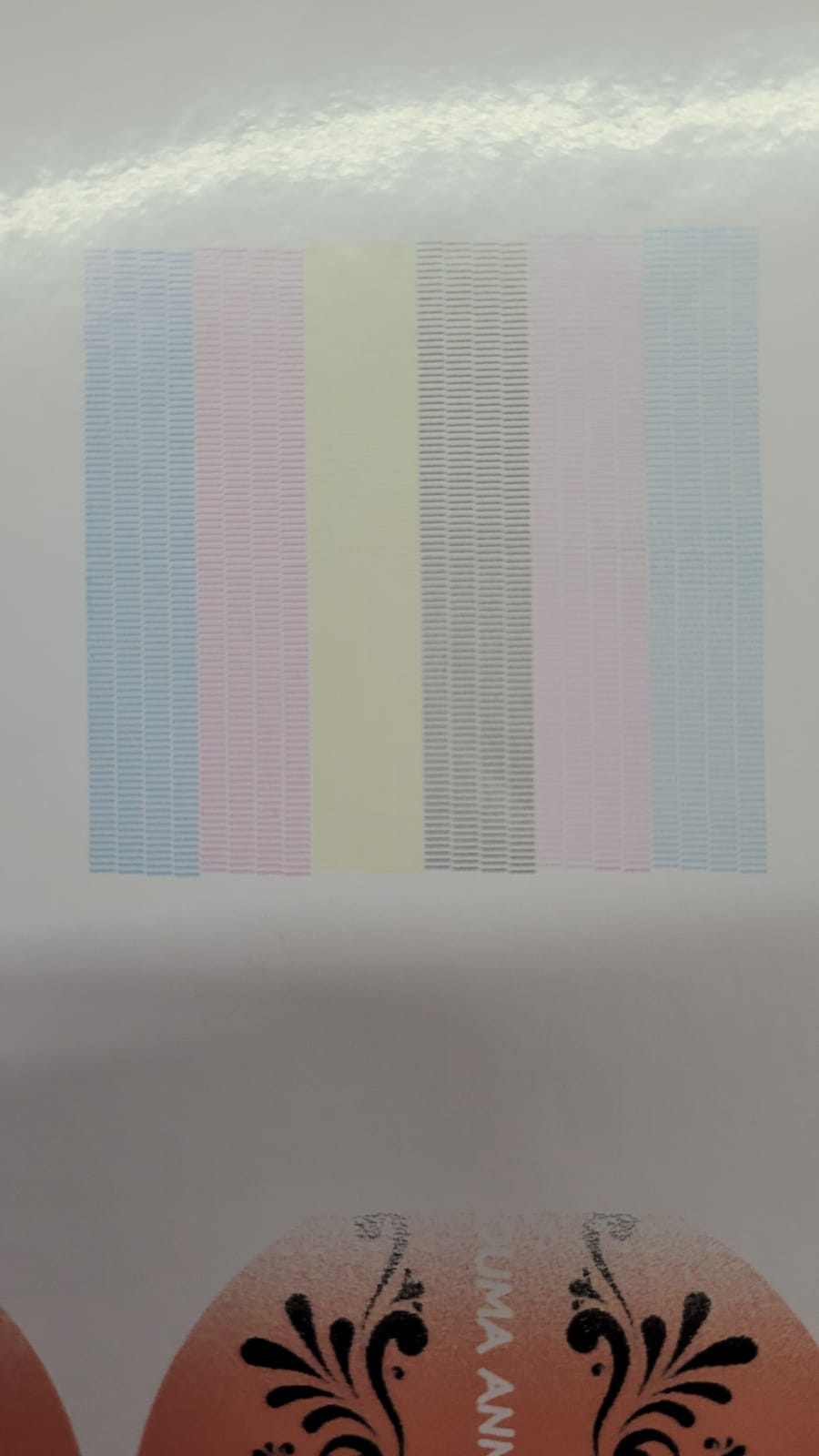
Below: Pic 2 - Nozzle 2
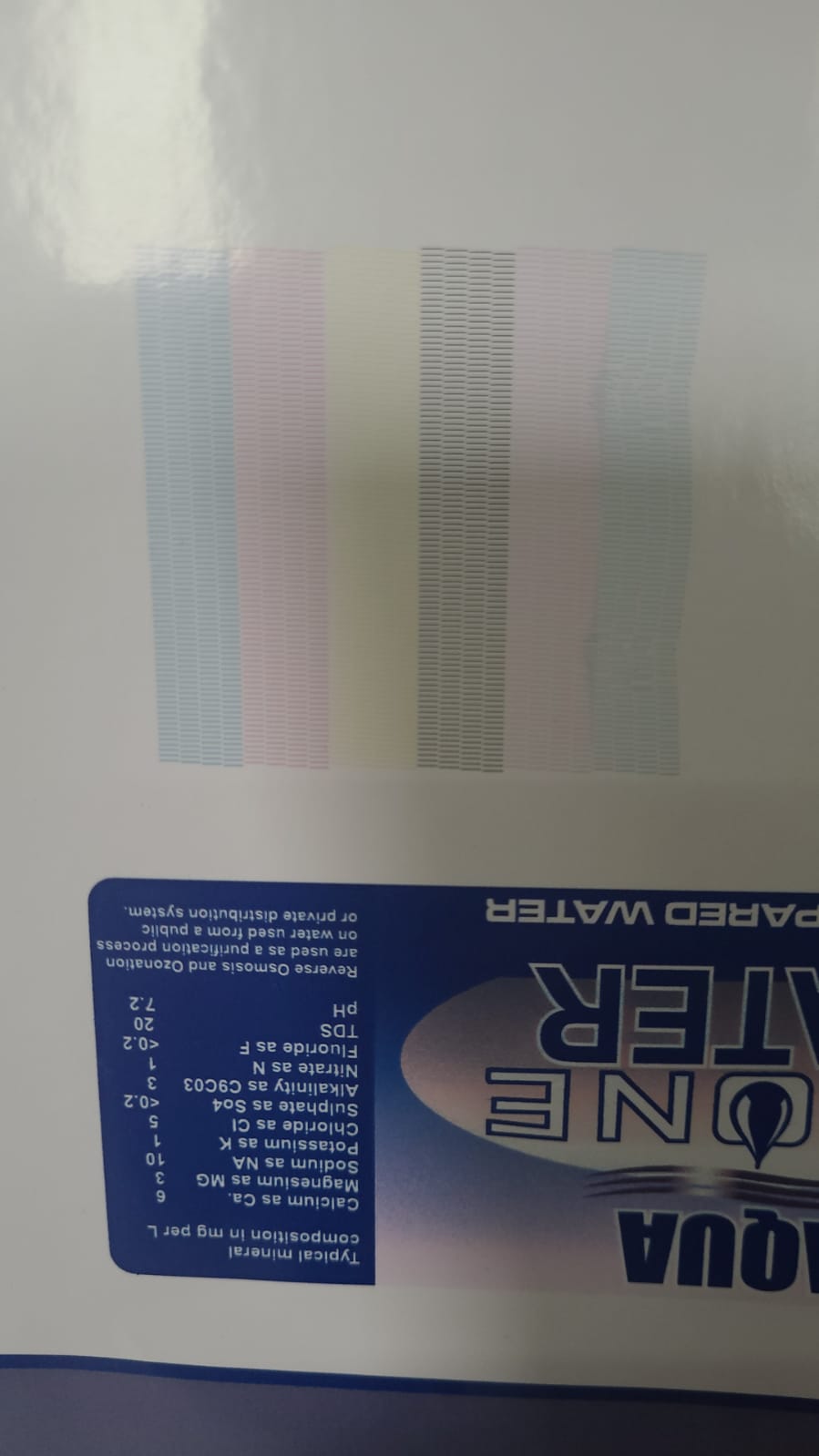
Below: Pic 3 - Blue to white

Pic 1 Named - Nozzle 1 & 3, shows how the nozzle test printed the first time and now the last time.
Pic 2 Named - Nozzle 2, shows how the nozzle test printed inbetween the first and last test print.
Pic 3 Named - Blue going pink, shows the shading from blue to white that is going pink.
I am going insane trying to fix this. Please help!
*PS: First time posting here so I hope I am doing this right, apologies if I am not doing something correctly
Below: Pic 1 - Nozzle 1 & 3
Below: Pic 2 - Nozzle 2
Below: Pic 3 - Blue to white




