Your Plate Frames
New Member
Hi everyone,
We run a small business selling number plate covers and surrounds but we don't physically make them ourselves. One of our manufacturers makes a portion of the covers and they use a Canon Oce Arizona 2280XT to print our black borders. They were fantastic when we first started with them but about 12 months ago we started having issues (small dots/holes) with the printing job they were doing. We had a meeting with them (they are really lovely people) and they said they hadn't changed anything and couldn't think of what it might be so they tried a different primer which seemed to improve it somewhat but the last batch we had were awful. I've contacted them again but they have no idea what's going on. Besides this issue they have been amazing to work with and we would like to continue our professional relationship with them, so I thought if I could get some advice elsewhere I might be able to let them know so they can look into it further.
Can anyone tell by looking at the following photos what theses holes/dots actually are and what's causing them? I'm pretty sure they are air bubbles and not from a primer issue. I'm sure their process of manufacturing them is they print all the borders first on a clear sheet of acrylic and then cut them out after that. My first thought was they were printing after cutting and the dots were being caused by the dust after cutting them but then we found out they did it the other way around.
If anyone has any advice we would be so grateful so we can get to the bottom of this problem asap as its costing us a lot of money in unusable products and now no stock online.
Thanks


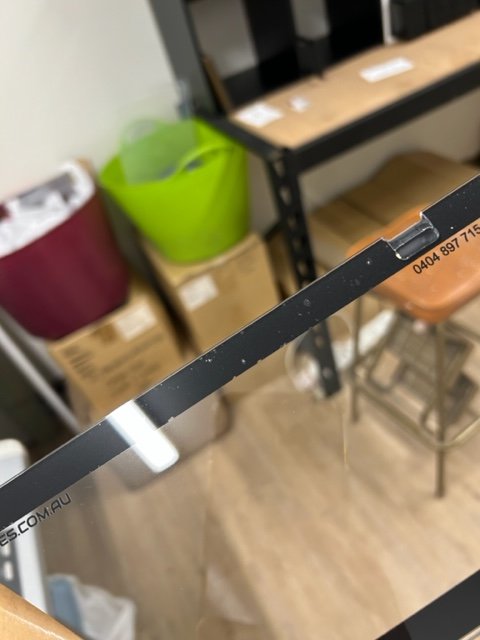

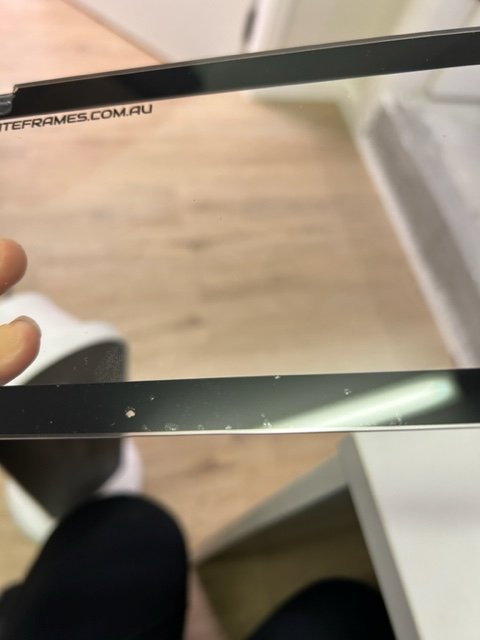
We run a small business selling number plate covers and surrounds but we don't physically make them ourselves. One of our manufacturers makes a portion of the covers and they use a Canon Oce Arizona 2280XT to print our black borders. They were fantastic when we first started with them but about 12 months ago we started having issues (small dots/holes) with the printing job they were doing. We had a meeting with them (they are really lovely people) and they said they hadn't changed anything and couldn't think of what it might be so they tried a different primer which seemed to improve it somewhat but the last batch we had were awful. I've contacted them again but they have no idea what's going on. Besides this issue they have been amazing to work with and we would like to continue our professional relationship with them, so I thought if I could get some advice elsewhere I might be able to let them know so they can look into it further.
Can anyone tell by looking at the following photos what theses holes/dots actually are and what's causing them? I'm pretty sure they are air bubbles and not from a primer issue. I'm sure their process of manufacturing them is they print all the borders first on a clear sheet of acrylic and then cut them out after that. My first thought was they were printing after cutting and the dots were being caused by the dust after cutting them but then we found out they did it the other way around.
If anyone has any advice we would be so grateful so we can get to the bottom of this problem asap as its costing us a lot of money in unusable products and now no stock online.
Thanks
Last edited:
