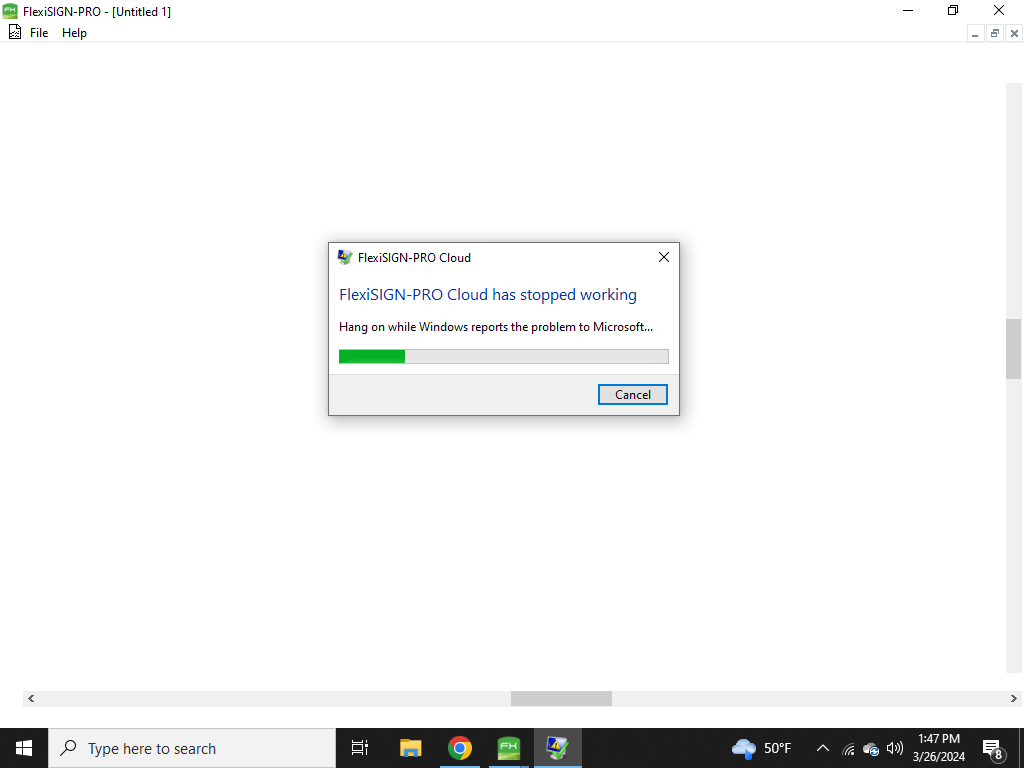149motorsports
New Member
I was working in flexi right now and it seemed to be running a bit slow. So I restarted my computer. Now Flexi sign wont even open. Keep getting this message. Any ideas? I tried to remove the license and reinstalled. that didnt work. Thanks!