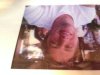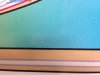hey, i just installed a new original head in my mimaki jv33 160 at the same time i installed new dampers , new pump and new cap.
but the damper wornt fill with ink only a small amount (is that right)?
and then the printing quality is very very poor not acceptable at all, look at my attachment.
i try to do a drop pos callibration both in service mode and in in ther "user" mode
Please Help spend a lot on new part and then got this result :/

but the damper wornt fill with ink only a small amount (is that right)?
and then the printing quality is very very poor not acceptable at all, look at my attachment.
i try to do a drop pos callibration both in service mode and in in ther "user" mode
Please Help spend a lot on new part and then got this result :/