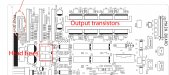Smug Munkey Designs
New Member
I recently bought a Roland VP-540 from a local school. They bought it new and only used it one then let it sit for a number of years. So far, I've replaced the heads, dampers, and caps. I've also replaced the feed tubes and flushed all the lines yet I can't get black or cyan to print. I've primed all the lines but the cyan and black don't seem to be pulling ink. I'm not really sure what else to try at this point. Any advice or opinions are greatly appreciated! Thanks