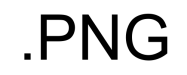signmeup
New Member
I have a customer who wants his logo in a format that has a transparent background so He can use it Word or Paint (I forget which) for "things". I have Corel and Illustrator but I can't make it so it looks good. (I can't make one at all in Illy... but I'm challenged in that software.) I get jaggy letters with an artifact/outline around my letters.
What I need is white and orange letters he can float over whatever he wants with no outlines around the letters.
Adrian
What I need is white and orange letters he can float over whatever he wants with no outlines around the letters.
Adrian