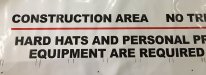Hey all,
I'm having a problem that I just can't seem to figure out. It randomly goes out of alignment and then prints fine. I have cleaned and oiled the carriage rails, cleaned the encoder strip, checked the belt and the gear drive for debris, ran a vacuum check, realigned the print heads and a few various other things and I just can't get it to stop. It's never in the same place and it doesn't matter if it's the first print, somewhere in the middle or at the end. I really need to get this fixed. These prints are unusable like this. I was thinking it might be a feed issue, but I don't know where to start with that. I've attached a few pics to reference, but sometimes the offset is narrower than these examples. Anyone have any suggestions?
I'm having a problem that I just can't seem to figure out. It randomly goes out of alignment and then prints fine. I have cleaned and oiled the carriage rails, cleaned the encoder strip, checked the belt and the gear drive for debris, ran a vacuum check, realigned the print heads and a few various other things and I just can't get it to stop. It's never in the same place and it doesn't matter if it's the first print, somewhere in the middle or at the end. I really need to get this fixed. These prints are unusable like this. I was thinking it might be a feed issue, but I don't know where to start with that. I've attached a few pics to reference, but sometimes the offset is narrower than these examples. Anyone have any suggestions?