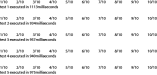-
I want to thank all the members that have upgraded your accounts. I truly appreciate your support of the site monetarily. Supporting the site keeps this site up and running as a lot of work daily goes on behind the scenes. Click to Support Signs101 ...
You are using an out of date browser. It may not display this or other websites correctly.
You should upgrade or use an alternative browser.
You should upgrade or use an alternative browser.
Illustrator Performance
- Thread starter ewded
- Start date
The Vector Doctor
Chief Bezier Manipulator
Graphic Extremes
Knows To Little
I just noticed recently that in Illustrator's settings, that you no longer allocate the size of the Scratch Disk. That is now determined by Windows itself. The default of which is set at 4gb. I switched it up to 20gb and noticed an immediate difference.So you think newer Illustrator versions are faster? I just wrote a script for sanity check
My average score is 1010 millisec with version 2022 and 810 on 2021 (not sure build number)
For windows 10 you can find it here: https://win10faq.com/how-to-use-your-hard-drive-as-ram-in-windows-10/
For 11: Start Menu and type "adjust performance" and it should be the first thing on the list. Then you can set it under the Advanced tab and Virtual Memory
WildWestDesigns
Active Member
I would have to wonder about the resources, particularly RAM, if you are upping your use of a scratch disk. It works and for what it is, it's a good substitute (and it's nice being able to choose what goes on the scratch disk) in a pinch, but that's where I immediately go.I just noticed recently that in Illustrator's settings, that you no longer allocate the size of the Scratch Disk. That is now determined by Windows itself. The default of which is set at 4gb. I switched it up to 20gb and noticed an immediate difference.
For windows 10 you can find it here: https://win10faq.com/how-to-use-your-hard-drive-as-ram-in-windows-10/
For 11: Start Menu and type "adjust performance" and it should be the first thing on the list. Then you can set it under the Advanced tab and Virtual Memory
This is going to be highly dependent on the drive that you are using for that extra space (although I would bet most are on SSDs for everything now, I still have some spinners on mine though) and how fast it's able to move as well, so people that will be able to greatly benefit by this are still limited by what physical resources they have.