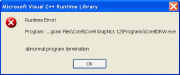E
exsigns
Guest
hello,
i'v got my corel draw graphics suite 12 of the ebay and it. I run full installation of it on my Windows XP based computer. When i'm desiging anything in it and moving a screen or zooming in or out after a few minutes of work all my artwork becomes "invisible". You can't see it at all in any view option but you can "select it", save it and after restrating a software i'm able to open it ok but again after some designing work same story. Anyone knows that is the problem? I cant think of anything but because it is a dell laptop computer with 256 ram? (but should be enough for just basic vector stuff)
thanks
i'v got my corel draw graphics suite 12 of the ebay and it. I run full installation of it on my Windows XP based computer. When i'm desiging anything in it and moving a screen or zooming in or out after a few minutes of work all my artwork becomes "invisible". You can't see it at all in any view option but you can "select it", save it and after restrating a software i'm able to open it ok but again after some designing work same story. Anyone knows that is the problem? I cant think of anything but because it is a dell laptop computer with 256 ram? (but should be enough for just basic vector stuff)
thanks