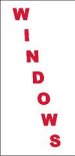Jayefkay531
New Member
I have about 100 of these to make for a customer - it will just be cut vinyl. They won't budge on design as we are matching something they have. However...is there an easy way to lay this out in Flexi or AI (like an offset function or something)? Aside from typing and manually typing and adding spaces until it looks right?
If I have to, I'll type them all and do it this way, but just curious if there's a more efficient way that I don't know about.
Thanks!
If I have to, I'll type them all and do it this way, but just curious if there's a more efficient way that I don't know about.
Thanks!