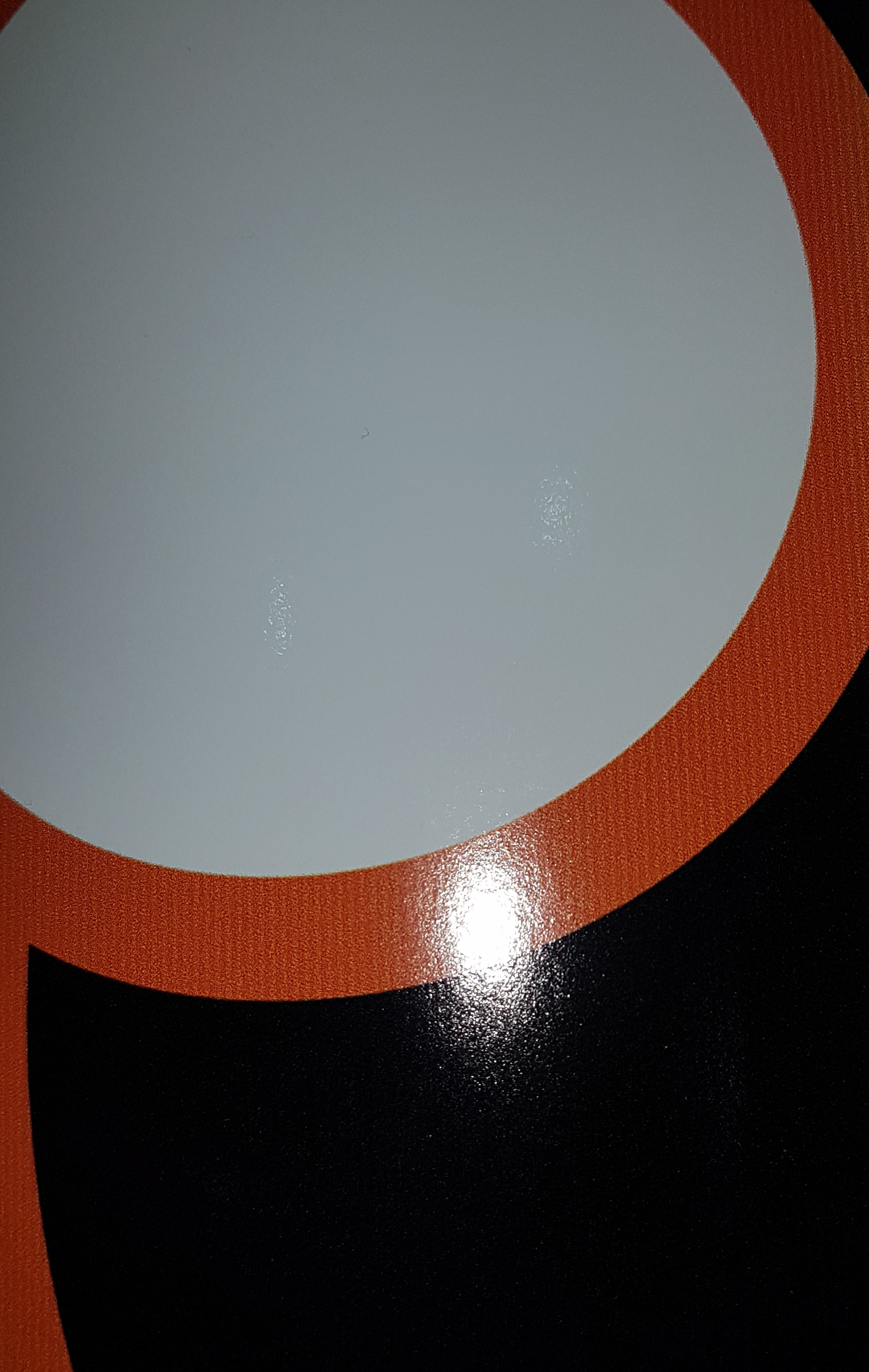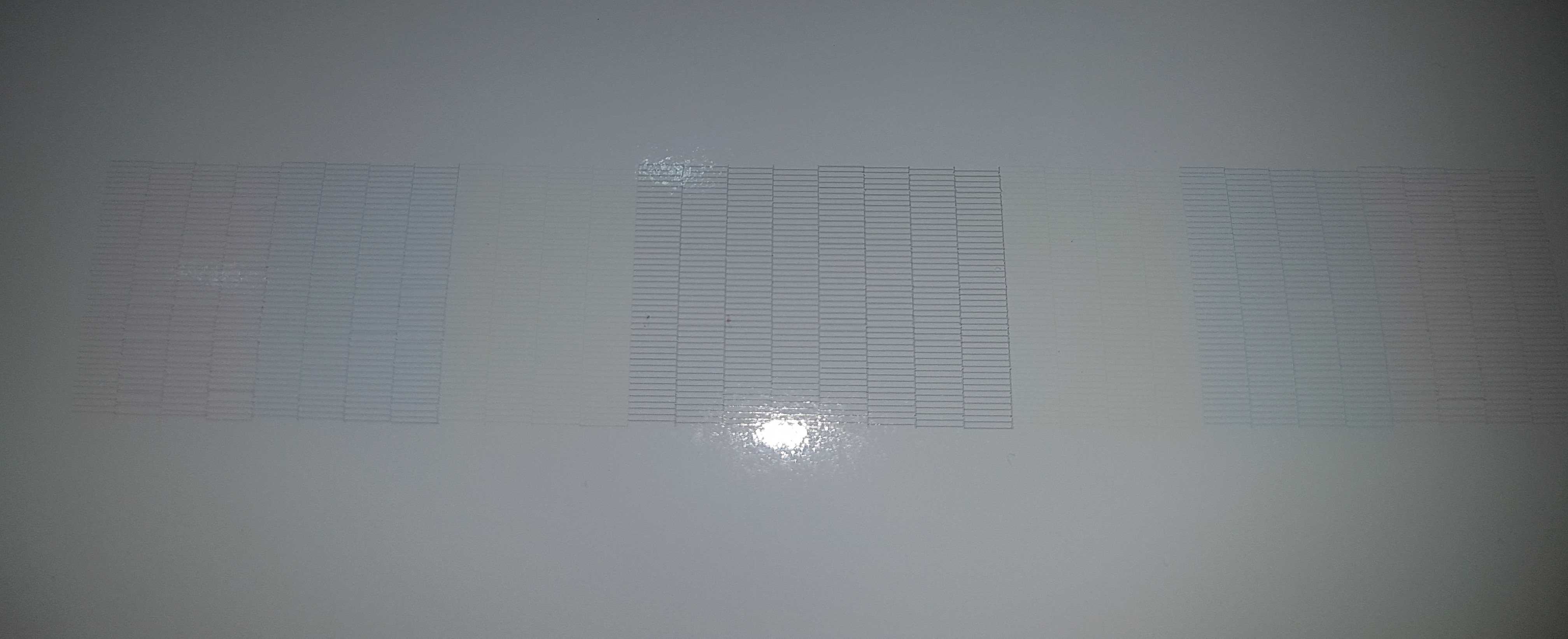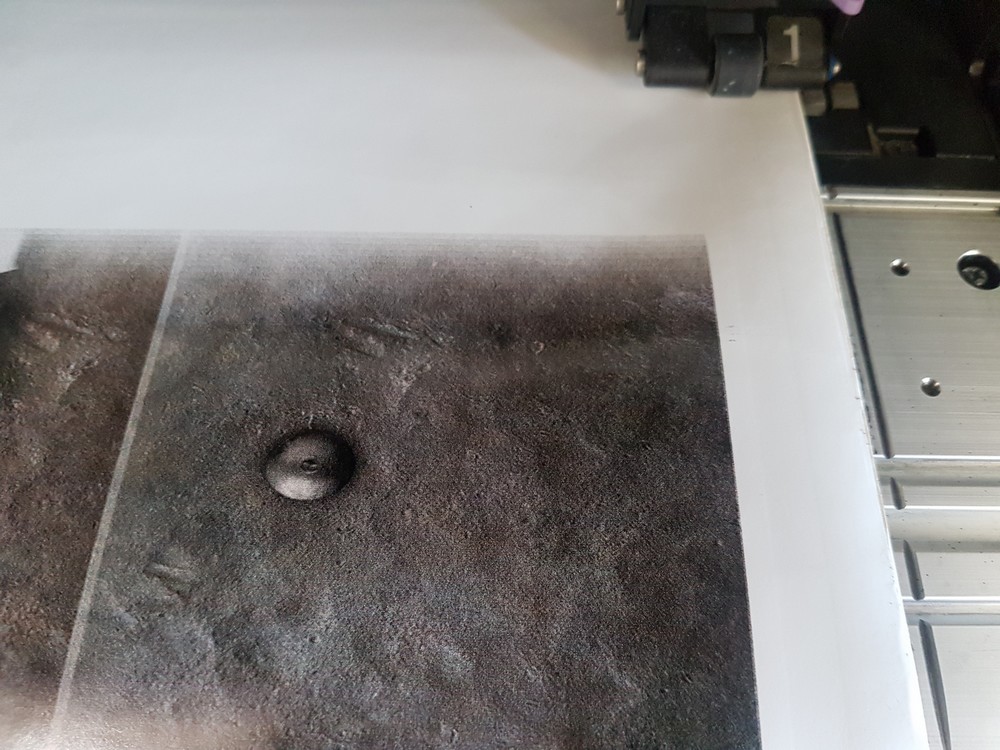vivi0512
in france !
Hello again guys, here i am to disturb you again  with my beginner questions ,
with my beginner questions ,
I have a small problem, witch is not very bad, because i m printing 95% for road side signs ( anybody look at it very close ) and cars signs for plumber, electricity repair man ( don't know the good word in english ),
and this kind of customers, don't really look close the printed media, so it is not hurry, but i m perfectionnist,
i ve seen the possibility of my CJV30-100 from another owner of this printer, and my print quality is not optimal as i should have.
I explain my head is brand new ( less than 6 month ), the trace test is good , 2-3 tiny lines missing in the magenta but 98% ok...
I ve lines in all my print like in the picture ( the orange pattern is about 10cm x 4cm )
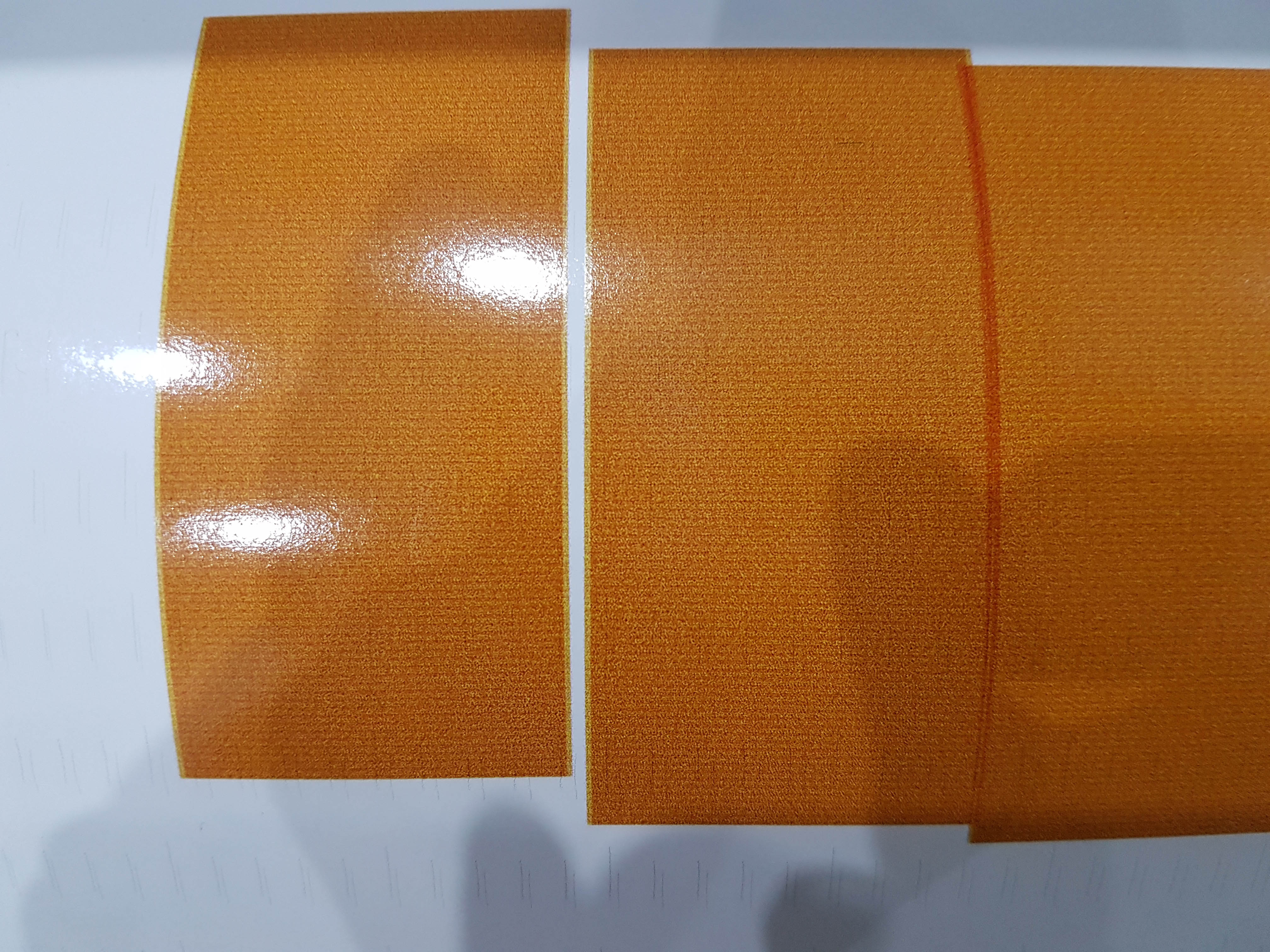
------
After that one last questions :
is that normal that even if i set in the job editor of rasterling to print in 720x1440 with an ES3 profile i found on mimaki website, i still have 540x1080 on the printer small screen, i guess i m losing some quality if it prints in the lower resolutions.... am i wrong ?
Can you tell me where to set the resolution ? ( and how to force the printer to print in the higher.... )
thanks a lot for your future help !
I have a small problem, witch is not very bad, because i m printing 95% for road side signs ( anybody look at it very close ) and cars signs for plumber, electricity repair man ( don't know the good word in english ),
and this kind of customers, don't really look close the printed media, so it is not hurry, but i m perfectionnist,
i ve seen the possibility of my CJV30-100 from another owner of this printer, and my print quality is not optimal as i should have.
I explain my head is brand new ( less than 6 month ), the trace test is good , 2-3 tiny lines missing in the magenta but 98% ok...
I ve lines in all my print like in the picture ( the orange pattern is about 10cm x 4cm )
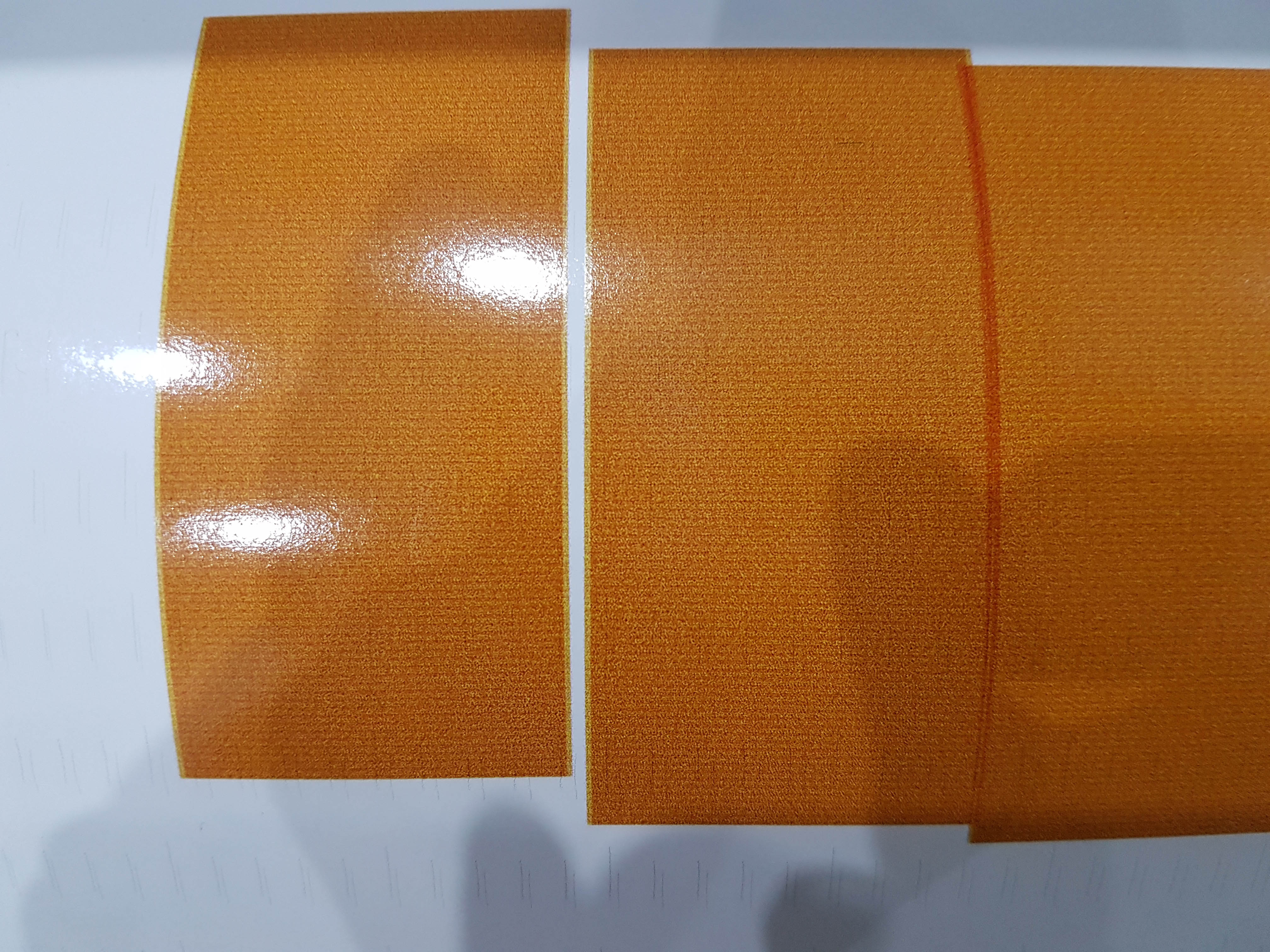
------
After that one last questions :
is that normal that even if i set in the job editor of rasterling to print in 720x1440 with an ES3 profile i found on mimaki website, i still have 540x1080 on the printer small screen, i guess i m losing some quality if it prints in the lower resolutions.... am i wrong ?
Can you tell me where to set the resolution ? ( and how to force the printer to print in the higher.... )
thanks a lot for your future help !